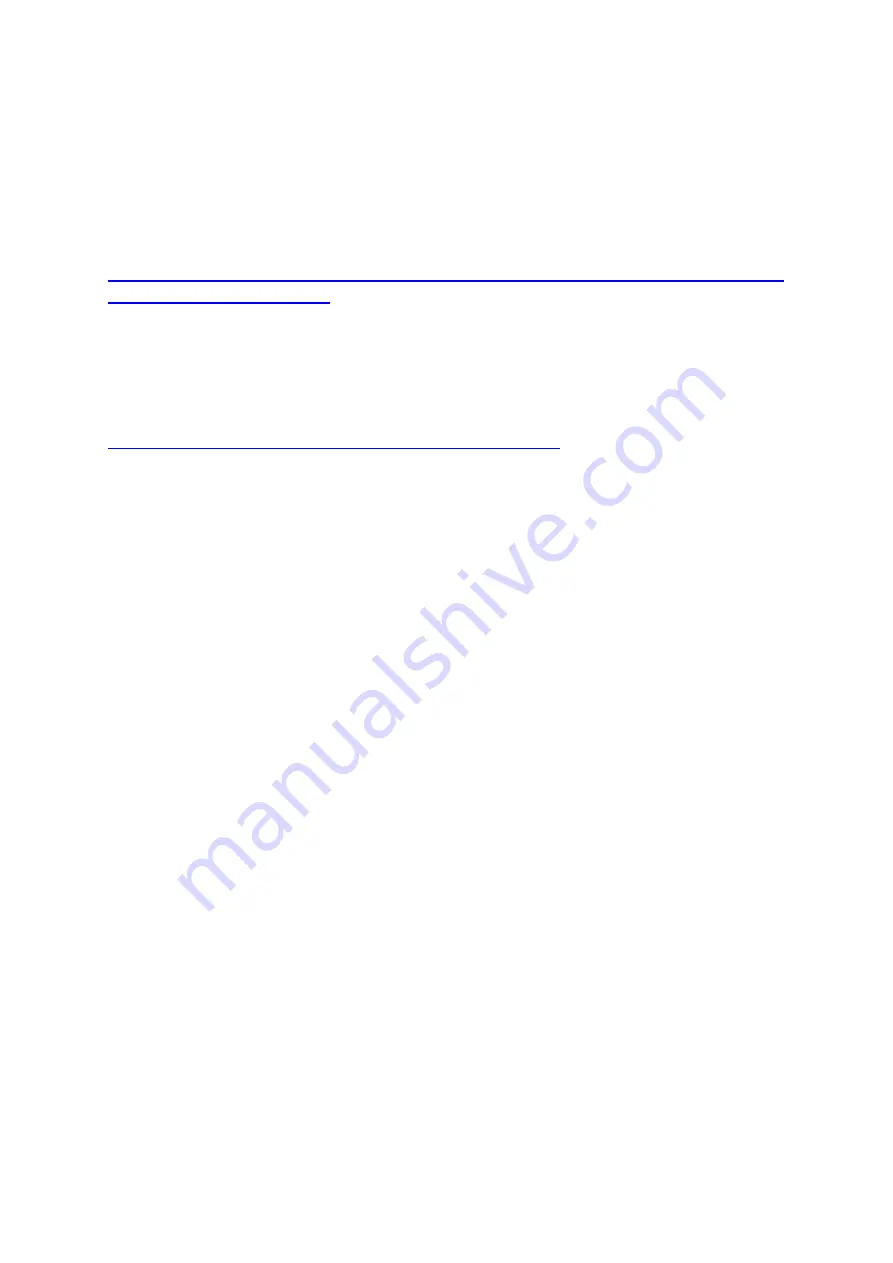
Further Information
We have found that the Bluetooth keyboard will automatically connect following a reboot
(provided that the keyboard is switched on when you boot your Raspberry Pi). However we
have also seen reports of situations where some Bluetooth keyboards do NOT automatically
connect following reboot. In this situation, check the instructions relating to keyboards at
the following link:-
Setup Instructions for OSMC
Instructions for connecting to a Bluetooth keyboard when running OSMC can be found at
the following link:-
https://osmc.tv/wiki/general/connecting-a-bluetooth-device/
When following these instructions, on step 4 (connect to Bluetooth device) it is necessary to
select the ‘Pair with PIN’ option, at which point you will be prompted to enter a 6 digit PIN
number on the Bluetooth keyboard, followed by the ‘Enter’ key.






