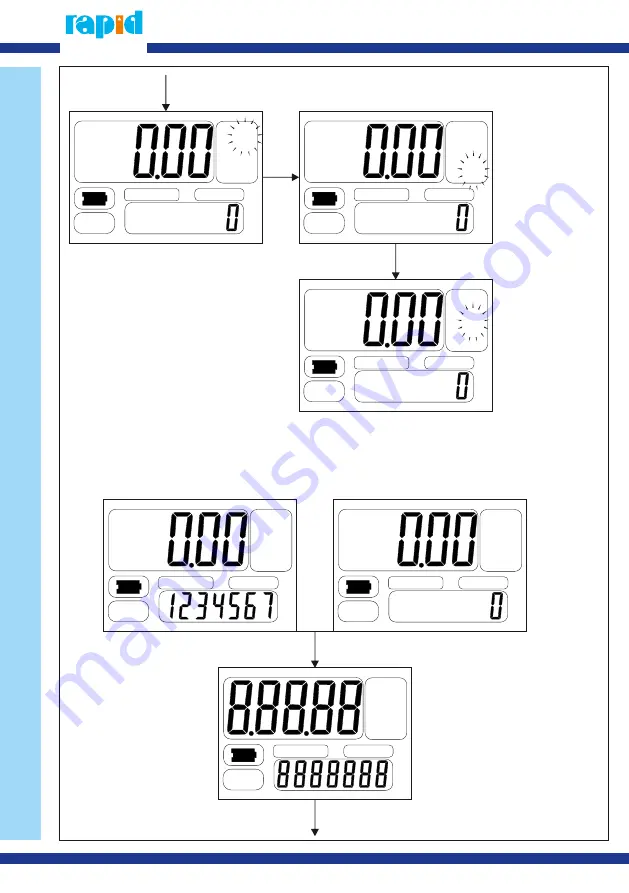
GAL
FLOW RATE
QT
FLOW RATE
PT
FLOW RATE
L
RESET TOTAL
L
FLOW RATE
L
GAL
PT
QT
RESET TOTAL
FLOW RATE
Fig.4
Fig.5
7.4 Reset the resettable total (Fig.5)
When the meter is on standby, press RESET key for two seconds to reset the present total first.
6
+49 (6158) 92980-0

















