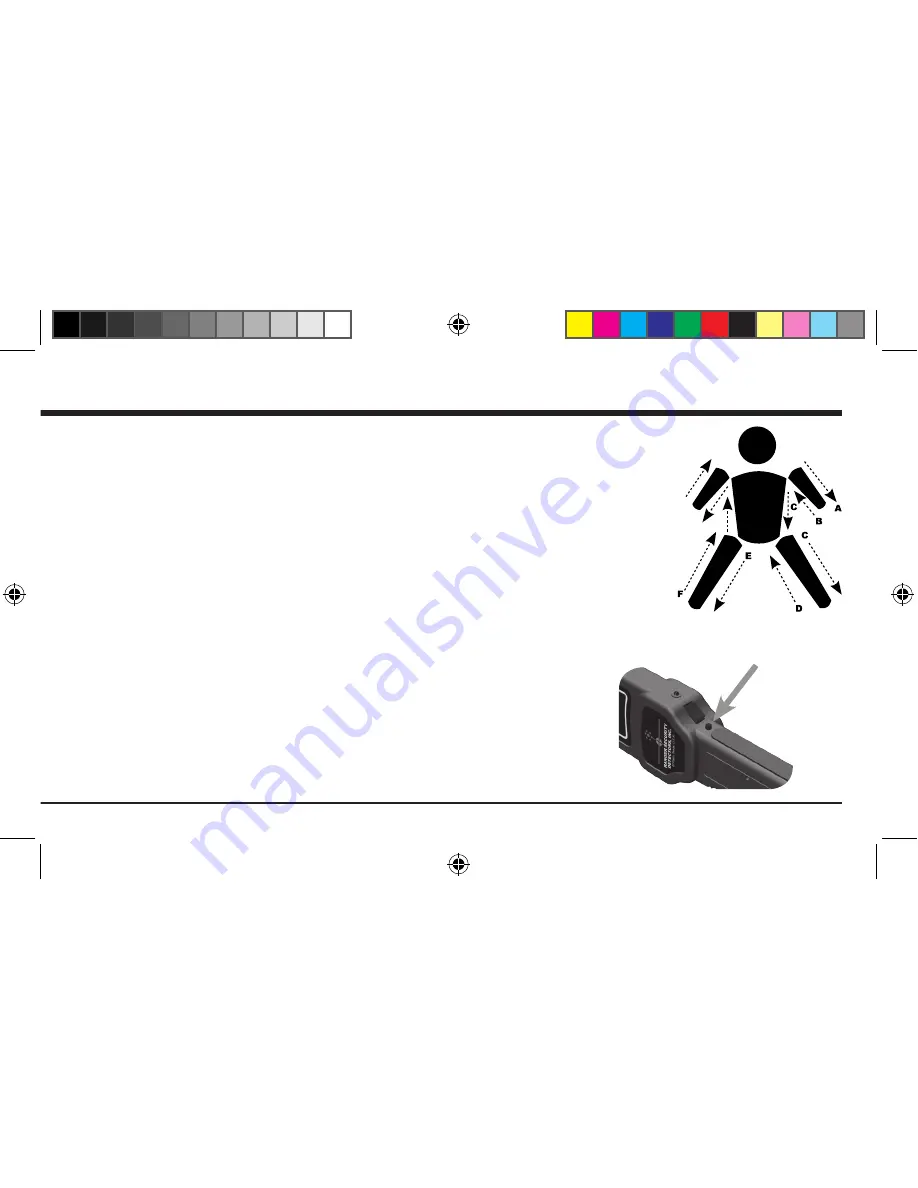
11
BODY SCANNING
1.
Ask the person to face you with their arms and legs slightly extended.
2.
Using a smooth, even speed, begin the body scan
at the upper left shoulder, holding the Body Scanner’s flat surface to the
person’s profile, about one inch from their body.
3.
Using a smooth, even motion, scan:
a.
Down the length of one arm
b.
Back up underneath the arm
c.
Down the full body length to the feet.
d.
Up the inner leg from the ankle
Note:
If large amounts of metal reinforcement in the floor cause
interference at ankle level, push and hold
De-Sense
while scanning the ankles.
e.
Back down the inner leg to the opposite ankle.
f.
Up the other side of the body, and over the arm.
4.
Scan the front torso, including the shoulder area.
5.
Scan the back torso, including the small of the back at the belt area.
De-Sense
is located on top
of the handle.
hh_2007356.indd 11
1/29/2007 1:38:52 PM
















