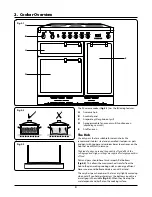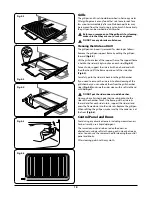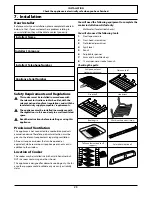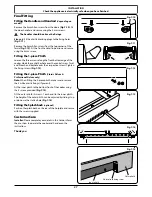12
The 6-button Clock
Setting the time of day
The 6-button LCD clock is shown in Fig.2-31. When the
clock is first connected the display flashes (
0.00
) and (
G
)
alternately.
Press and hold both the [
C
] and [
D
] buttons down
(Fig.2-32). Now press the [+] button
(or the [–] button)
until
the correct time shows.
Do not forget that it is a 24-hour clock.
If you need to reset the cooker, turn off the power supply and
wait for a couple of minutes and start again.
Setting the minute minder
Press and hold the [
C
] button (Fig.2-33), and then press the
[+] button until the length of time you want to cook for is
shown (Fig.2-34).
You can check the time remaining by pressing [
C
]. When the
beeper sounds cancel it by pressing [
C
].
•
The
‘cook period’
, which is the length of time you
want the oven to cook for.
•
The
‘stop time’
, which is the time of day you want the
oven to stop cooking.
To stop the oven automatically
Press and hold the Stop Time [
E
] button (Fig.2-35) and then
press the [+] button
(or [–] button)
until the required
‘stop
time’
shows (Fig.2-36). AUTO will show in the display.
Once the
‘stop time’
is reached, the beeper sounds. To stop the
beep turn the oven control knob to 0 first and then press [
B
]
once; press [
B
] again to return to manual cooking.
To start and stop the oven automatically
Before you set the clock you must have two numbers clearly
in mind – the
‘cook period’
and the
‘stop time’
.
Note: You cannot set a start time directly – this is set
automatically by setting the
‘cook period’
and the
‘stop time’
.
Press and hold the [
D
] button (Fig.2-37) and then press the
[+] button
(or [–] button)
until the required
‘cook period’
shows
(Fig.2-38).
Now press and hold the [
E
] button (Fig.2-39) and then press
the [+] button
(or [–] button)
until the required
‘stop time’
shows (Fig.2-40). Release the buttons.
AUTO will now show in the display.
Set the oven to the required temperature. When cooking is
finished the beeper will sound. Turn the oven knob to the OFF
position first, and then press the [
B
] button once to stop the
beep; press it again to return to manual cooking.
If you are out, do not worry about the beeper going off, it
stops after a while. When you return, turn the oven knob to 0
first, and then press [
B
] twice to return to manual cooking.
ArtNo.302-0001 - 6-button clock
ArtNo.302-0003 - 6BC
minute minder setting 1
ArtNo.302-0004 -
Minute minder setting 2
ArtNo.302-0005 -
6BC Stopping the oven 1
Fig.2-32
Fig.2-33
Fig.2-34
Fig.2-35
ArtNo.302-0002 - 6BC annotated
A
B
C
D
E
F
Fig.2-31
A – Minute minder, B – ‘Cook’ time, C – ‘Stop’ time,
D – Manual, E & F – Time setting buttons
ArtNo.302-0005a -
6BC Stopping the oven 1a
Fig.2-36
ArtNo.302-0006 - 6BC
setting the cook time
Fig.2-37
ArtNo.302-0006 - 6BC
setting the cook time
Fig.2-38
ArtNo.302-0005 -
6BC Stopping the oven 1
Fig.2-39
ArtNo.302-0005a -
6BC Stopping the oven 1a
Fig.2-40
Summary of Contents for ELAS90EC
Page 1: ...90 Ceramic Britain s No 1 Range Cooker USER GUIDE INSTALLATION INSTRUCTIONS...
Page 4: ...ii...
Page 37: ...33 Notes...
Page 38: ...34 Notes...