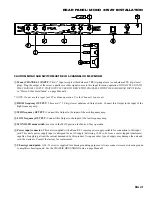Manual-10
In order to phase-align two drivers you must observe only
the crossover frequency, which is common to both drivers.
Pink noise can be used if all other frequencies are disre-
garded, since room acoustics and imperfect driver response
will cause erroneous alignment attempts. Using pink noise as
a source, each driver is individually tuned to an arbitrary 0 dB
level on the analyzer display only at the crossover frequency.
When both are turned on simultaneously, the combined
response of the two drivers should read +3 dB higher at the
crossover frequency on the display. If the drivers are not
phase-aligned, some cancellation will occur on-axis, resulting
in a combined response less than +3 dB. Turning up the
DELAY control causes the lower driver to electronically
move backward until the analyzer reads +3 dB; then the two
drivers are electronically aligned and the on-axis cancellation
is eliminated.
Voice Coil Displacement (Inches)
(Hz)
.75"
1.5"
3"
6"
9"
12"
15"
18"
21"
24"
70
1
1.5
2
2.5
3.5
5
6
7
8
MAX
80
1
1.5
2
2.5
3.5
5
6
7
8
MAX
100
1
1.5
2
2.5
3.5
5
6
7
8
MAX
150
1
1.5
2
2.5
3.5
5
6
7
MAX
200
1
1.5
2
2.5
3.5
5
6
7
MAX
250
1
1.5
2
2.5
3.5
5
7
8
MAX
300
1
1.5
2
2.5
3.5
5.5
7
MAX
400
1
1.5
2
2.5
4
6
8
MAX
450
1
1.5
2
2.5
4
6
8
MAX
500
1
1.5
2
2.5
4
6
8
MAX
800
1
1.5
2
3
5
7
MAX
lk
1
1.5
2.2
3
6
MAX
1.2k
1
1.5
2.2
3.5
MAX
1.5k
1
1.5
2.3
3.5
MAX
2k
1
1.5
2.3
MAX
2.5k
1
1.5
2.3
MAX
3k
1
1.7
2.4
MAX
3.6k
1
1.7
MAX
4k
1
1.8
MAX
6k
1
2
MAX
7k
1.2
MAX
Displacement
Figure 3. Vertical Driver Displacement
Delay vs. Frequency Table
If you do not have the equipment necessary to electroni-
cally align the system as described previously, you may use
the table below to obtain a rough and approximate phase
alignment of your drivers. Measure the horizontal displace-
ment between the voice coils of the two adjacent drivers
sharing the same crossover point, then find the column in the
table nearest your actual displacement. Move down this
column to the proper crossover frequency as indicated on the
left of the table: the corresponding DELAY control setting
will then be the closest for your system. For example, if you
have a two-way system crossed over at 800 Hz with the
compression driver voice coil located about 9" behind the
woofer voice coil, the DELAY control setting corresponding
to a 9" displacement at 800 Hz on the table would be “5” as
indicated on the front panel.