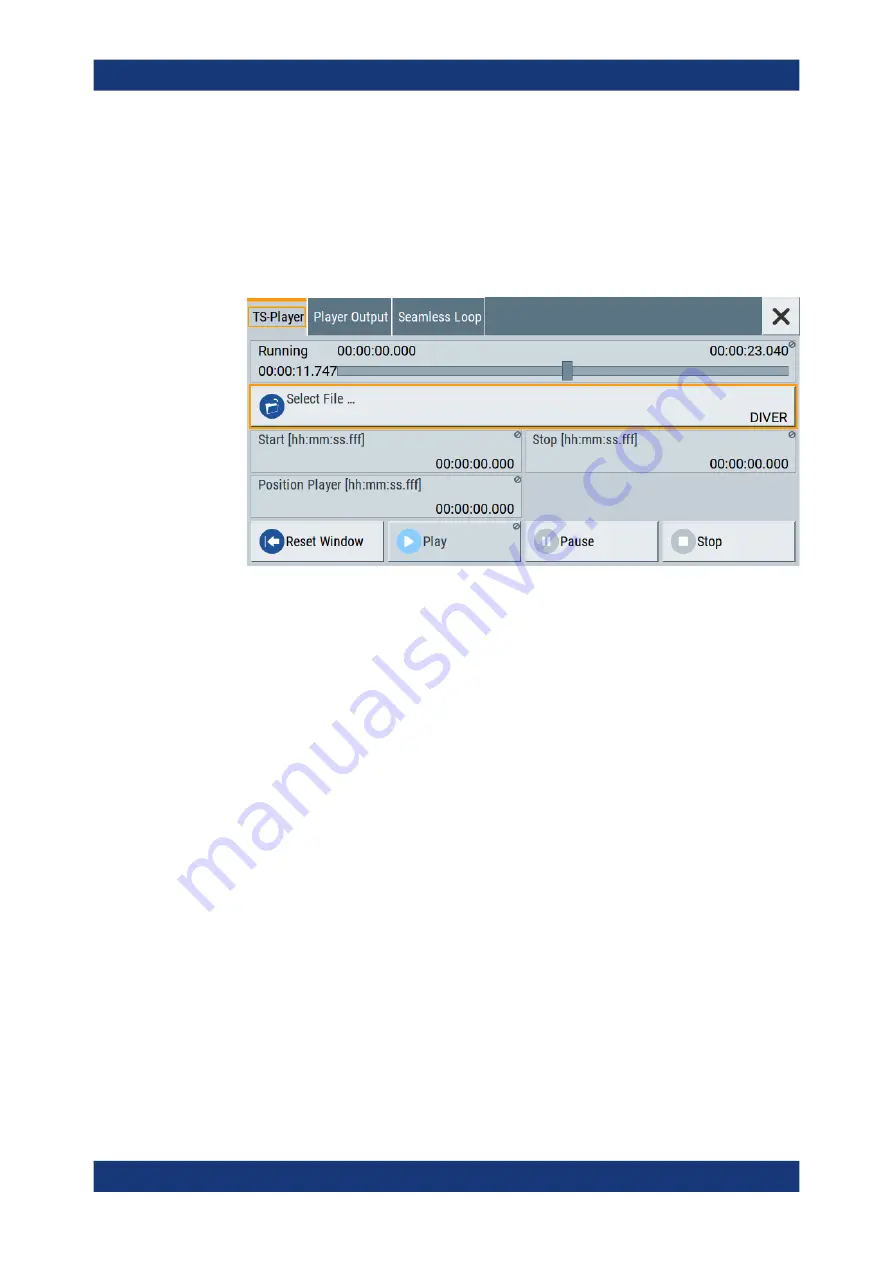
DVB-C configuration and settings
R&S
®
SMCVB-K157
25
User Manual 1179.4686.02 ─ 01
3.6.1
TS Player settings
Access:
"To access the "TS Player" application"
2. Select "TS Player > TS-Player".
The tab provides settings to configure the general settings of the TS player applica-
tion.
Settings:
Running/Position Player [hh:mm:ss:fff]
......................................................................... 25
Position Player [hh:mm:ss.fff]
........................................................................................27
Running/Position Player [hh:mm:ss:fff]
Displays the current position in time, while playing the file.
You can set an individual position via
Position Player [hh:mm:ss.fff]
Remote command:
:TSGen:CONFigure:SEEK:POSition
Select File
Provides access to the standard "File Select" function of the instrument. The provided
navigation possibilities in the dialog are self-explanatory.
See also, chapter "File and Data Management" in the R&S
SMCV100B User Manual.
TS player






























