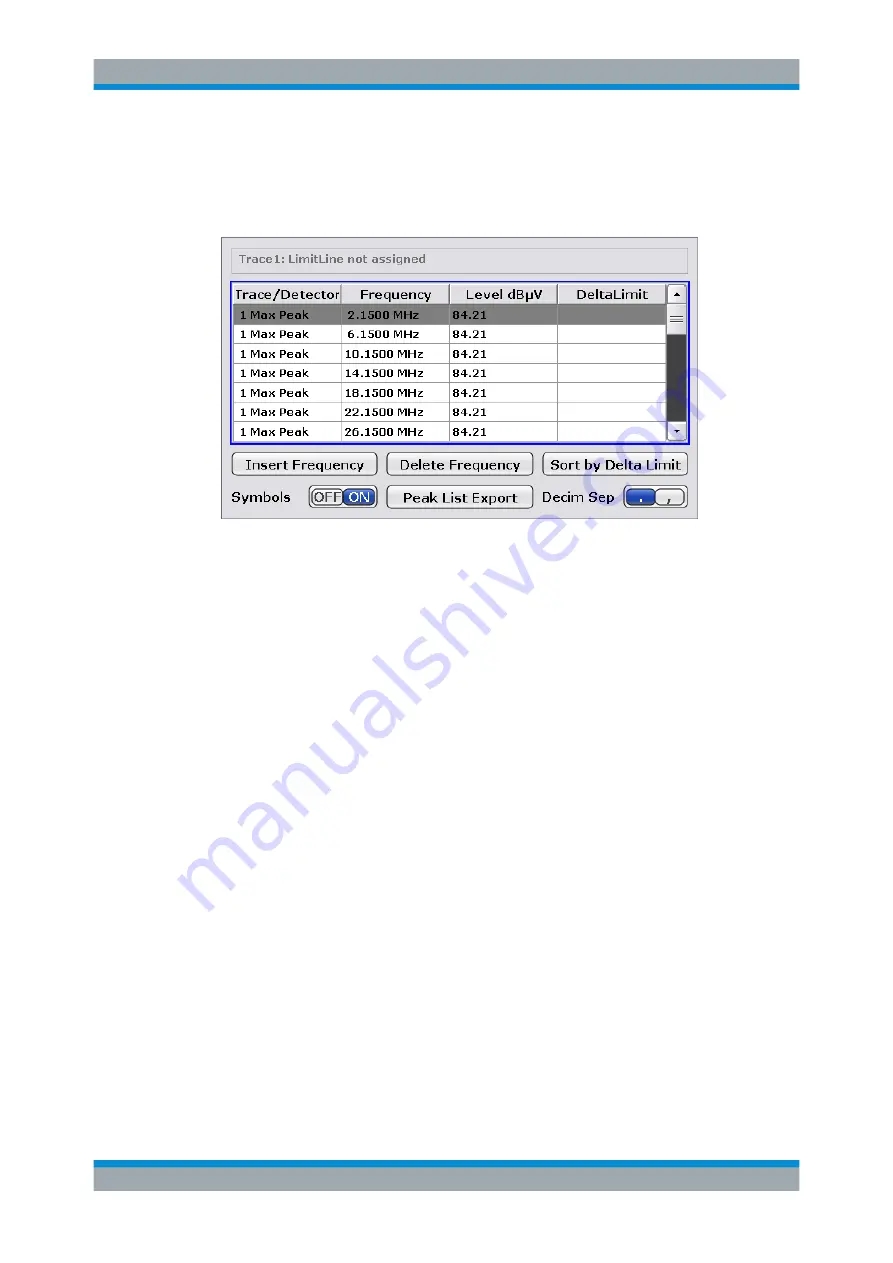
Receiver Mode
R&S
®
ESR
194
User Manual 1175.7068.02 ─ 12
5.3.7.4
Peak Lists
The peak list dialog box is available for the prescan results and the final measurement
results. Both dialog boxes contain the same elements.
Peak List
Contains information about the peaks that were found during the peak search.
●
Trace / Detector
Shows the number of trace that the peak is on and the detector with which the
peak has been measured.
●
Frequency
Shows the frequency of the peak level.
●
Level
Shows the signal level of the peak. The unit depends on the one you have
selected.
●
Delta Limit
Shows the distance of the peak to a limit line. The delta limit is only calculated if
you have activated a limit line and have assigned it to one more traces.
Insert Frequency
Adds a new frequency to the peak list that is considered in the next scan.
Remote command:
CALCulate<n>:PEAKsearch|PSEarch:ADD
Delete Frequency
Deletes the currently selected peak list table row (grey highlighting).
Common Measurement Settings






























