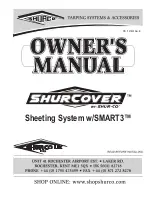3.
Will my vehicle be safe if I lose my wireless device?
People sometimes lose their wireless devices, which
is why security measures have been engineered into
the Vehicle Branded App. Asking for your username,
password and SiriusXM Guardian™ Security PIN
help to ensure that nobody can start your vehicle if
they happen to find your device.
4.
Can someone drive off with my vehicle using the
App?
No. Driving your vehicle still requires the keys
to be in the vehicle. The Remote Start feature simply
starts the engine to warm up or cool down the inte-
rior before you arrive.
5.
Can I stop a vehicle that is being driven with the
cancel Remote Vehicle Start command?
No. If the
vehicle is in motion, the cancel Remote Vehicle Start
button will not stop the vehicle.
6.
Why can’t all mobile devices use the Vehicle
Branded App?
The Vehicle Branded App has been
designed to work on most devices with the Apple®
and Android™ operating systems. The capabilities of
these devices allow us to remotely command your
vehicle. Other operating systems may be supported
in the future.
CONNECTED SERVICES REMOTE
HORN & LIGHTS FAQS
1.
How long does it take to sound my horn and flash
the lights?
Depending on various conditions, it can
take three minutes or more for the request to get
through to your vehicle.
2.
Which is faster, my key fob or the Vehicle Branded
App?
Your key fob will sound the horn and flash the
lights quicker; however, its range is limited.
3.
How do I turn off the horn and lights after I turn
them on?
If you are close enough to the vehicle, you
can use the key fob to turn off the horn and lights by
pressing the red Panic button. Otherwise, Remote
Horn & Lights will continue for a maximum of three
minutes.
4.
Why can’t all mobile devices use the Vehicle
Branded App?
The Vehicle Branded App has been
designed to work on most devices with the Apple®
and Android™ operating systems. The capabilities of
these devices allow us to remotely command your
vehicle. Other operating systems may be supported
in the future.
CONNECTED SERVICES ACCOUNT
FAQS — IF EQUIPPED
1.
How do I register for my SiriusXM Guardian™
account?
There are three ways that you can register
your SiriusXM Guardian™ Account:
○
Push the ASSIST button. A call will be placed to
an agent who can assist in registering your new
account.
○
Press the Activate Services icon in the Apps
menu. Select the button to speak with an agent,
who can assist in registering your new account.
○
Press the Activate Services icon in the Apps
menu. Enter your email on the touchscreen and
then follow the prompts from the provided email.
You will receive an email with an activation link
that will be good for 72 hours. Once you click the
activation link, you will be prompted to fill out
your information and accept Terms and Condi-
tions. Then, you will be directed to the SiriusXM
Guardian™ home page to complete your profile
and demo the remote services.
2.
Why do I need an email address?
Without an email
address, customers cannot register for SiriusXM
Guardian™. Customers need to register so they can
subscribe to receive additional services and create
a SiriusXM Guardian™ Security PIN for remote com-
mand requests.
3.
How do I create a SiriusXM Guardian™ security
PIN?
Set up your SiriusXM Guardian™ Security PIN
during the registration process. The SiriusXM Guard-
ian™ Security PIN will be required to authenticate
you when accessing your account via SiriusXM
Guardian™ Call or performing any remote services,
such as Remote Door Lock/Unlock, Remote Horn &
Lights, or Remote Vehicle Start.
4.
What if I forgot my SiriusXM Guardian™ security
PIN?
If you’ve already activated services and forgot
your SiriusXM Guardian™ Security PIN, you can
reset the PIN by selecting Edit Profile on your Own-
er’s Site.
5.
How do I update my SiriusXM Guardian™ payment
account address?
Your SiriusXM Guardian™ Pay-
ment Account address can be updated online, or by
calling SiriusXM Guardian™ Customer Care from
ASSIST in your vehicle. To update online: login to
your Owner’s Site, and select Edit Profile > SiriusXM
Guardian™ Payment Account.
6.
How do I update my SiriusXM Guardian™ profile?
Your name, home address, phone number, email
address and SiriusXM Guardian™ Security PIN can
be updated online on your Owner’s Site. Log in to
your Owner’s Site then select Edit Profile to edit your
personal information. Make your edits and click
Save.
MULTIMEDIA
213
5
Summary of Contents for CHASSIS CAB 2024
Page 69: ...GETTING TO KNOW YOUR INSTRUMENT PANEL MIDLINE INSTRUMENT CLUSTER GASOLINE 67 3...
Page 71: ...HIGHLINE INSTRUMENT CLUSTER GASOLINE GETTING TO KNOW YOUR INSTRUMENT PANEL 69 3...
Page 75: ...MIDLINE INSTRUMENT CLUSTER DIESEL GETTING TO KNOW YOUR INSTRUMENT PANEL 73 3...
Page 77: ...HIGHLINE INSTRUMENT CLUSTER DIESEL GETTING TO KNOW YOUR INSTRUMENT PANEL 75 3...
Page 357: ......
Page 358: ......