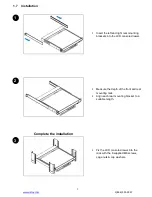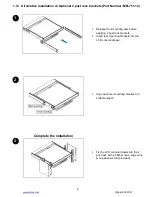19
www.raloy.com
1 (866) 395-5927
3.1
Specifications (cont.)
Audio
Connectivity
Audio Input (requires –Audio option)
Connector
3.5mm stereo jack
Impedance / Power level
30kΩ/ 750mV
Audio Output (requires –Audio option)
Connector
3.5mm stereo jack
Resistance / Power level
30kΩ/ 2.8V
Speaker Output (requires use of HDMI
input or –Audio option)
Power
2 x 2W
***When the audio output is connected, speaker output is OFF
Power
Power Supply
Range
Auto-sensing 100 to 240VAC,
50 / 60Hz
Power Consumption
Screen display ON
34W or less
Power saving mode
4W or less
Power button OFF
1W or less
Regulatory
Safety Approval
FCC & CE
Environmental
Conditions
Operating
Temperature
0 to 50°C degree
Humidity
20~90%, non-condensing
Storage
Temperature
-5 to 60°C degree
Humidity
5~90%, non-condensing
Shock
10G acceleration (11ms duration)
Vibration
5~500Hz 1G RMS random
Physical
Specification*
(additional options
may increase weight
and/or size)
Product ( W x D x H )
17.4 x 18.9 x 1.73 inch
441.6 x 480 x 44 mm
Max. Mounting Depth
Console unit only 29.5 inch (749.3 mm)
w/ integrated KVM 34.5 inch (876.3 mm)
Packing ( W x D x H )
23.2 x 30.2 x 5.5 inch
590 x 768 x 140 mm
Net Weight
23.8 lbs / 10.8 kgs
Gross Weight
34.8 lbs / 15.8 kgs