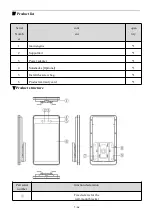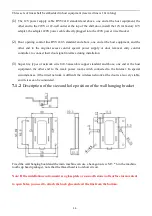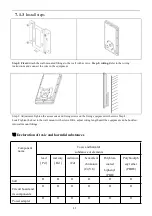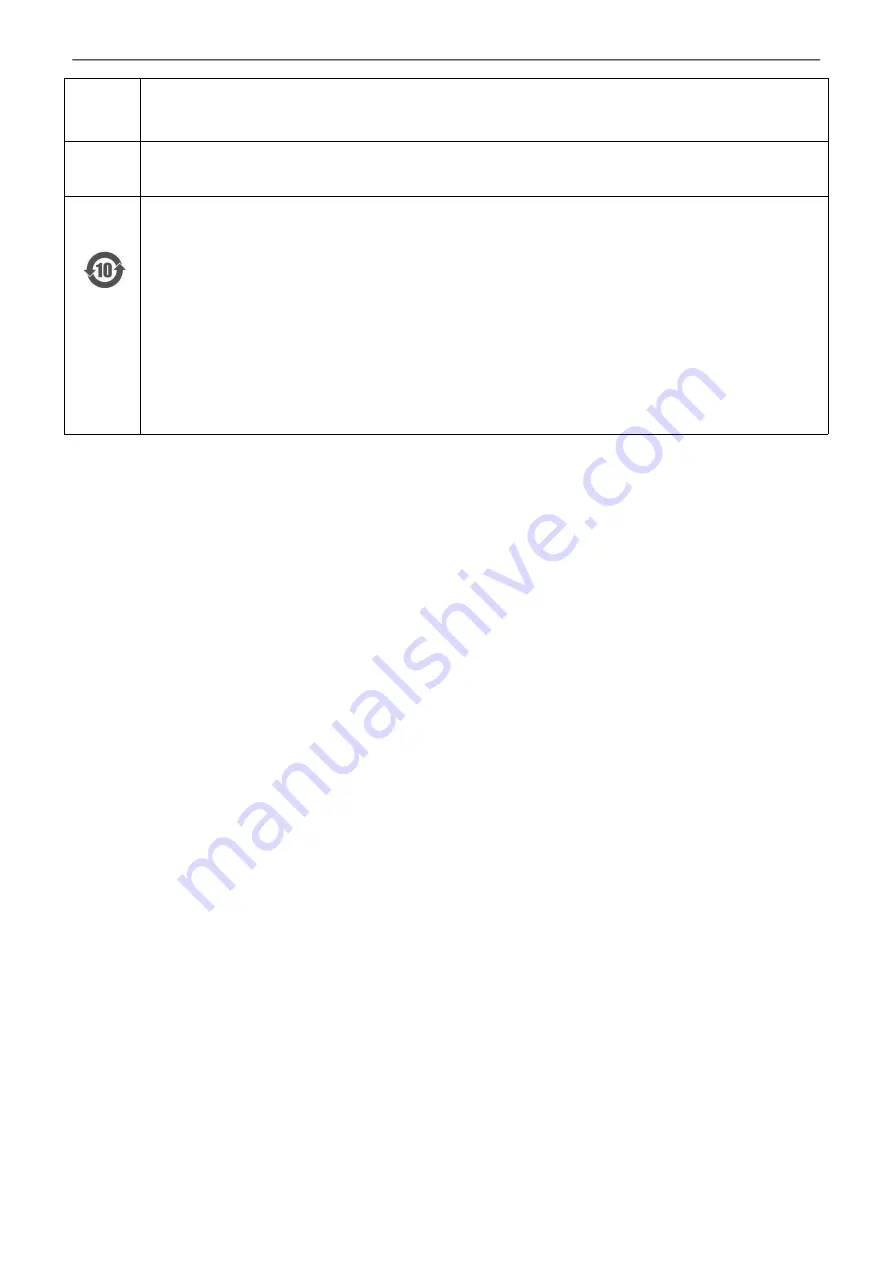
19
O
It indicates that the content of the hazardous material in all homogeneous materials of the
component is below the limit requirements of GB / T26572
X
It means that the content of the hazardous substance in at least a homogeneous material of the
component exceeds the limit requirements specified in GB / T26572
This identification period refers to the period (ten years), harmful substances in electronic
and electrical products will not leak or mutation under normal use conditions, users use
the electronic information products will not cause serious pollution to the environment or
serious damage to their personal and property.
This product meets the RoHS environmental protection requirements: there is no
international mature technology to replace or reduce the lead content in electronic,
ceramic optical glass, steel and copper alloys.
Ⅸ
Product warranty
Thank you for purchasing our products, to ensure the interests of the users, any user who buys the quality
products can contact the local dealer or special maintenance station with the invoice and warranty card.
Warranty Instructions:
1. Within one year from the date of purchase, in the case of normal use, the company shall provide free
warranty parts replacement and other services according to the fault situation;
2. Warranty card and purchase invoice are the vouchers for the company to provide after-sales
service to customers. This card must be filled in the following form in detail, and can only be valid
with the official seal of the dealer;
3. Under one of the following circumstances, warranty service is not implemented, and fee maintenance is
required,
(1)
Over the validity period of the warranty;
(2)
Damage by failure to use, maintain or keep improperly as required by the product instructions;
(3)
Fault and damage caused by the disassembly, repair and modification of the product without the
permission of the Company;
(4)
Machine failure or damage caused by force majeure;
(5)
Damaged parts and random accessories.
Summary of Contents for F6
Page 8: ...7 16 RGB camera...
Page 18: ...18 This table is prepared according to the provisions of SJ T11364...
Page 20: ...20...