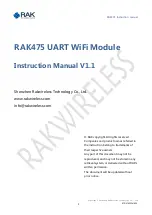Copyright © Shenzhen Rakwireless Technology Co., Ltd
ETDX1602241830
4
RAK475 Instruction manual
1.
Rapid usage
1.1
Introduction to the development board
RAK475 serial port transparent transmission module focuses on transparent
transmission supported by AT Command; it has the advantages of simple operation
and rich functions and can meet the requirements of various kinds of customers.
First, let's see the usage of RAK475 evaluation suits.
Table 1-1: Development board source
Table 1-2: LED Definition
Function
Name
Description
Module
U3
RAK475 transparent transmission WIFI module
External Interface
Micro USB
Input power supplied DC5V, communication interface
of USB to serial port
Key
Reset
Module reset key
WPS/MODE
WPS function is to instantly configured to the network
(match with the router’s WPS)
Default
1. Press the “greater than 3 seconds” module to
recover to the Factory Defaults parameters
2. Press the “less than 1 second”, instantly configure
the easyconfig mode
Pin
P2
UART and 232 interface
P6
Reset, Link and other pins
Power
Consumption
pin
J1
Power consumption measurement interface
LED Indicators
POWER
Power Lamp
STATUS
Start Running Indicator Lamp
LINK
Network Indicator Lamp
Status
Link
Status
Function
Instant configuration
Flash interval of 200ms
Normally on
Upgrading of hard wares
Flash interval of 50ms