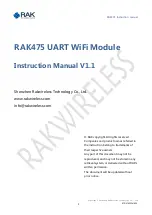Copyright © Shenzhen Rakwireless Technology Co., Ltd
ETDX1602241830
13
RAK475 Instruction manual
The module supports the coexistence of AP and STA mode, i.e. users can not only
connect the module to the router (Internet), but also access and look up the module
and the like in the local net via the existing AP network, so as to be greatly
convenient for users and enhance the user's experiences.
3.2
Web page configuration
After the module establishes AP or is added to the router, input the module's IP
address in the browser’s address column, then you can access. Under the AP mode,
IP address is gate address by default, for example, 192.168.7.1.Under the STA mode,
add the router, if IP address is automatically gotten, the module can get the address
from the home page's status bar via the coexisting AP, it can access WEB server as
well.
3.2.1
Module status
The module’s related inFormation is shown in the module’s status, for example,
the module’s MAC address, module name, software version; parameters in the AP
mode and STA mode.
Remote connection status means whether the module is successfully connected to
the server’s state inFormation when the two-way socket connection of the module
acts as a TCP client or SSL client.
The wizard button at the bottom of the page can be configured to navigate, so as to
help customers to complete the required configuration in turn. The following
configurations refer to the network settings section.