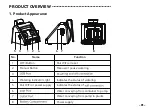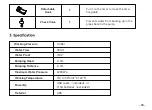PRODUCT OVERVIEW
1. Product Appearance
1
5
4
3
7
8
6
2
- 01 -
No.
Name
Function
WiFi Button
Manual But
ton
1
2
Pair WiFi or reset
Manual or
pause watering
3
Pow
6
Water conveying from container to pump
7
Water conveying from pump to plants
8
Power supply
Pair WiFi or power supply
4
Indicates the status of
Watering Indicator Light
5
Indicates the status of watering
- 01 -
Summary of Contents for IK10PW
Page 10: ...2 Pair the water pump Timer with Pump 2 1 Click the button or on the home page of the APP 06...
Page 25: ...4 1 Condition Settings Setup arguments and add conditions as your required 21...
Page 26: ...4 2 Task Settings Set up tasks as your required then trigger task if conditions are met 22...
Page 27: ...Setup arguments and add conditions as your required Add or remove Home group as your need 23...