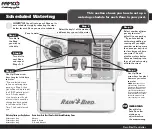Scheduled Watering
Step 1
Turn dial to
the Zone
you wish to
schedule
Step 3
Select number of times
per day to water**;
default is once per day
**If you have trouble
with water puddling or
running off, you might
consider watering more
than once per day—but
for less time each time
you water. This will
give the water a better
chance of soaking into
the soil and not running
off into the street.
Step 4
Use Up/Down
arrow keys to select
how many minutes
to water
NOTE:
Remeber to set
your watering time to be
what you will need during
the hottest period of the
year. The Smart features
in the controller will adjust
watering times to account
for all the periods of the
year requring less water.
Step 5
Use Up/Down arrow
keys to select start time
to water*
*If you selected more
than one watering time
per day in Step 3, then
you will be asked to input
the FIRST watering start
time. All subsequent
start times are at fixed
intervals that cannot be
changed and are noted
in text above the Start
Time. The fixed intervals
are:
Step 2
Select the day(s) of the week or
odd/even days you wish to water
Step 6
Turn dial to
next Zone
and repeat
Steps 2–5
IMPORTANT:
Reset dial to
Auto Run after
making any
adjustments to
the programming
STOP
Watering Times per Day Options Hours from First Start Time For Additional Watering Times
2 times per day
6 hours
3 times per day
4 and 8 hours
4 times per day
3, 6, and 9 hours
USER TIP:
you will set up each Zone on its
own schedule simply by repeating the steps
below for each Zone you want to schedule.
Zone to water
This section shows you how to set up a
watering schedule for each Zone in your yard.
Rain Bird Controller