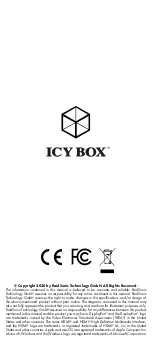Please await the end of read/write operations before disconnecting the drive to avoid data
loss. The full USB 3.1 (Gen2) transfer rate can only be achieved with a compatible USB 3.1
(Gen2) host computer. Furthermore, the USB 3.1 drivers must be installed by the operating
system. If this is not the case, install the appropriate drivers for your operating system
(Windows
®
, macOS
®
).
Usage of memory card slots
Insert the SD card into the SD card slot with the bevelled corner in front of it. The golden
PIN’s of the card must be directed
upwards
(if the ICY BOX logo at the top is visible).
microSD card (UHS-I)
Insert the microSD card into the microSD card slot with the bevelled corner in front of it.
The golden PIN’s of the card must be directed
upwards
(if the ICY BOX logo at the top is
visible).
Note:
Multi-LUN - simultaneous using of both cards is supported!
Configure a display device
Please set up your display settings according to your operating system and requirements.
For detailed information, see the corresponding operation manual and description of your
operating system.
Note:
Video output capabilities are dependent on the video card and hardware specifi-
cations of your connected host laptop. Certain video cards and operating systems have
limited MST support, while some monitors will also limit the available resolution.
Supported video resolutions
The docking station supports 4K HD resolution if the connected HDMI
®
/ DisplayPort
™
display supports it.
Overview of video output capabilities – Windows
®
10 and macOS
®
The given resolutions are maximum values, lower resolutions are also possible
Item
HDMI
®
1
Remark
1
4K/60 Hz
Single video
output
Important:
1. When connecting the USB Type-C
™
plug of the IB-DK2107M-C to a Chromebook, the
mouse to be connected to a USB Type-A port may not work immediately; it will have a
delay of seconds. This problem also occurs in other similar Type-C
™
adapters (including
Apple original 3 in 1 adapter) when connected to Chromebook.
2. Attention!
When plugging in and out an adapter to the Type-C
™
interface of the IB-
DK2107M-C, the connected USB devices will get disconnected flashily and then reconnect
in a few seconds, thus in order to prevent possible data loss or corruption, avoid (dis-)
connecting the PD adapter from AC power while transferring data.
Manual IB-DK2107M-C
Handbuch IB-DK2107M-C