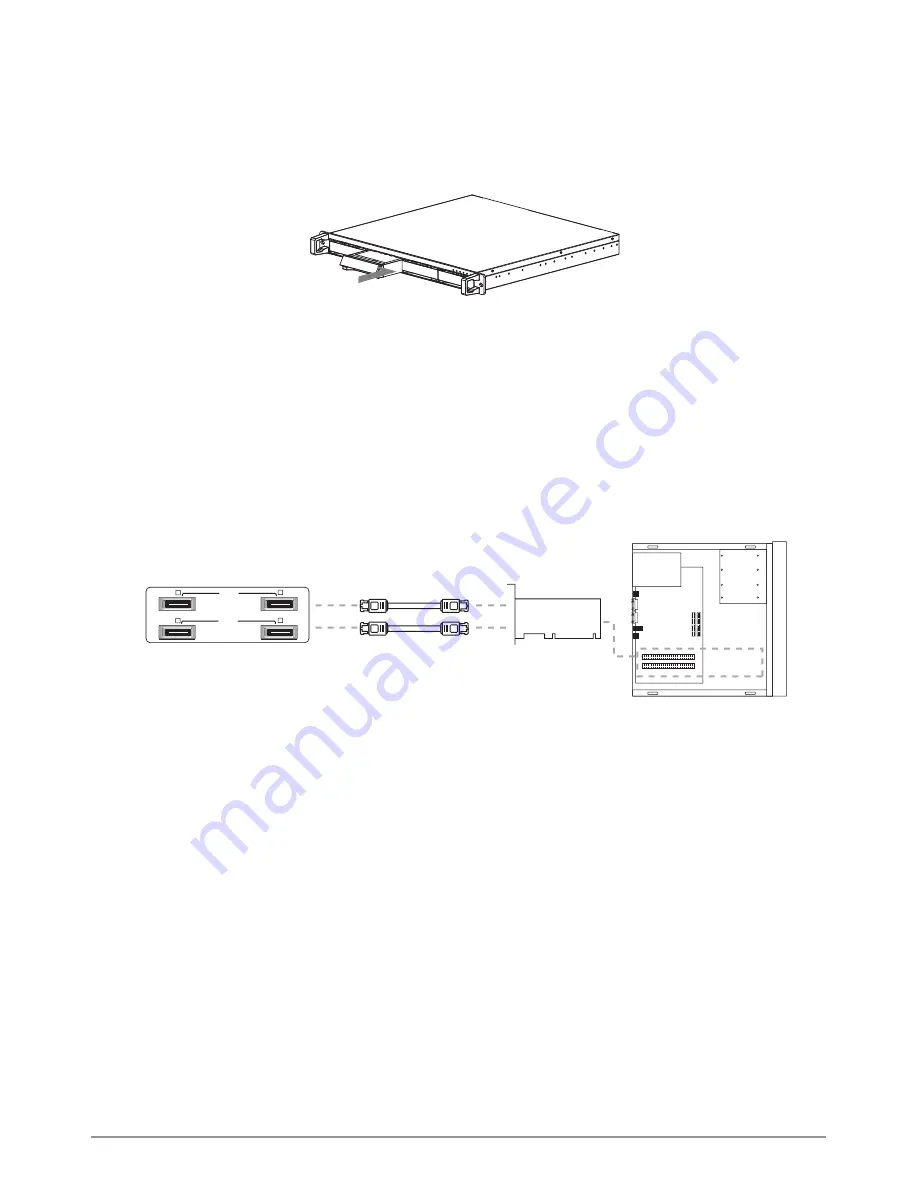
SA
T
A
SA
T
A
SA
T
A
SA
T
A
ST7610 eSATA Ports
eSATA cable
eSATA
1
2
3
4
eSATA
5
Hardware Installation Procedure
D
.Carefully push the removable tray into the slot and push the handle back into place.
3.Connection Wiring Installation.
A.Four Individual Hard Disk Drives Mode
a. Connect the ends of the four eSATA-to-eSATA cables to the SATA II card (Note) and
connect the other ends of the eSATA-to-eSATA cables to the eSATA ports on the
ST7610. Make sure the screws on the bracket are fastened and the eSATA
connectors
are
secured.
b. After ensuring the device is installed successfully, power on the ST7610 first and then
turn on the PC when the ST7610 runs normally.
SATA Card
PCI Slot
Computer Case




















