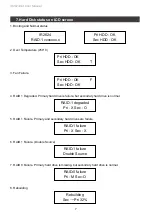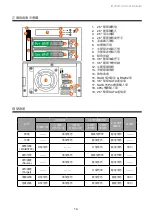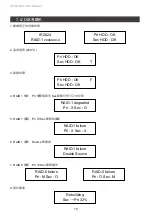iR2624-S3 User Manual
5
SATA
SATA
��cm SATA Cable
Power Supply Connector
Internal Case
�
�
COM1
COM2
1
2
※
Note :
1.
RS232 Port and RS232 Cable: Provides hardware status monitoring to industrial control system or IPC via RS232.
2. We do not recommend users to disassemble the device without proper instructions and authorization. The manufacture warranty
will not cover the damages caused by unauthorized disassembling.
3. To prevent the device from malfunction, please make sure the device is connected with a direct and dedicated power connection of
a stable power input.
4.
RS232 Port: For industrial control system or IPC to monitor the hardware status. More information, please contact your sales
window or [email protected]
5. How to set the RAID Mode
The default is RAID 1 mode. Please set the RAID mode with the jumper at the rear side. For RAID 0
mode, please select the bottom two pins. For RAID 1, please select the top two pins.
iR2624-S3
1. RAID 1 Mode
1). Place two new hard drives into IR2624-S3 and strongly suggest you to use two identical hard
drives to get the equal capacity. If the capacity is different, IR2624-S3 is downward to the small
hard drive capacity.
2). Under RAID 1 mode, two hard drives has the identical information as one to mirror to the other
one, therefore each of the hard drive failed is still able to function normally. When you replace
the failed hard disk to the new one the system automatically rebuilding the data to the newly
place hard disk.
2. RAID 0 Mode
1). Place two new hard drives into IR2624-S3 and strongly suggest you to use two identical hard
drives to get the equal capacity. If the capacity is different, IR2624-S3 is downward to the small
hard drive capacity.
2). Under RAID 0 mode, capacity is add up to a one big volume, also with the feature of faster
read/write performance efficient.
RAID 0 mode
(R0)
RAID 1 mode
(R1)