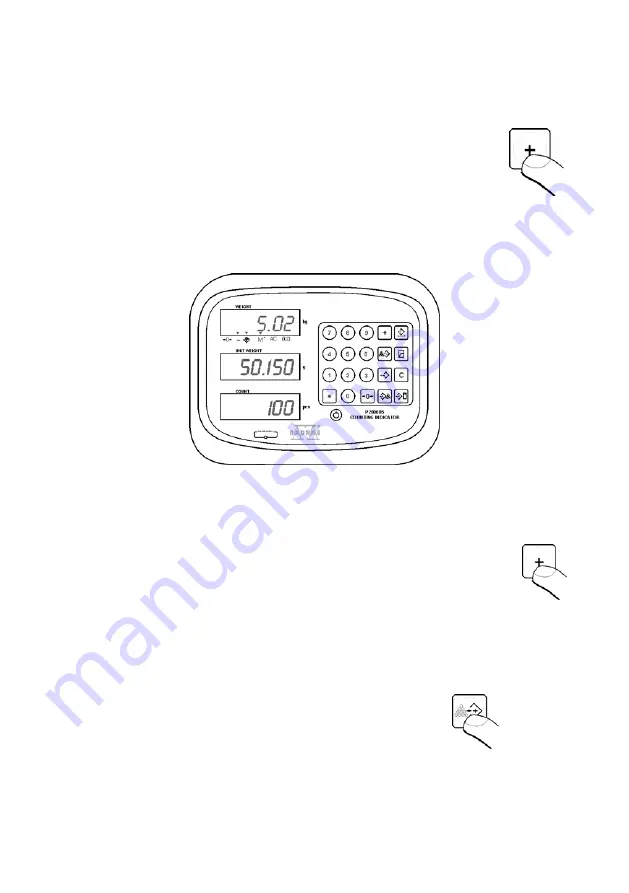
5. SUMMING OF WEIGHING WHILE COUNTING PIECES
While counting pieces, it is possible to use summing function. Please follow
below procedure:
1. Start counting pieces as described in points 4.1. or 4.2.
2. when scale shows quantity of pieces, press button PLUS
3. for a moment, quantity of pieces visible in display window COUNT with
be invisible, it is a signal that value has been accepted. At the same
time, display described as WEIGHT will show marker of summing:
(M
+
)
Fig 7 – function for summing details
4. take the counted objects off the weighing pan (leave the container),
scale will go back to zero indication
5. put into the container another details, and press button PLUS
6. if the package needs to be changed, put it on the weighing pan, and
press button TARE. If the same package is still in use, and it is taken
off the pan together with the counted details, please tare the empty
package again, after placing it on the weighing pan of the scale.
7. In order to see quantity of summed details please
press button
8. The display with show headline of the operation, quantity of
summed weighing (in field UNIT WEIGHT) and total quantity
of details (in field COUNT).
- 9 -















