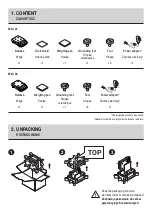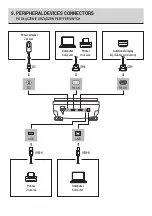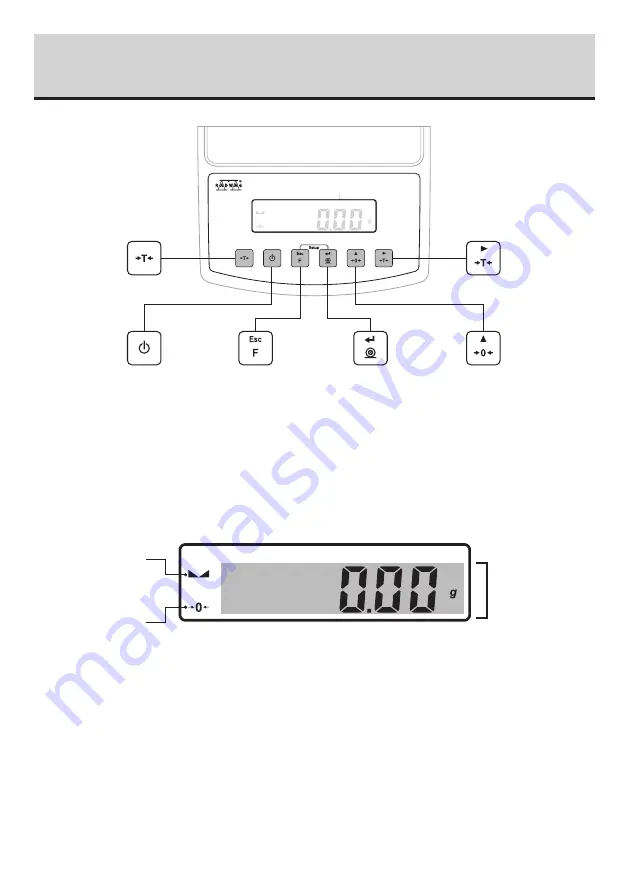
Włączenie /
wyłączenie wagi
Wybór trybu
pracy / ESC
Przesłanie wyniku do
komputera lub wydruk
raportu/ ENTER
Nawigacja /
zerowanie
Nawigacja /
tarowanie
Tarowanie
Okno wyniku
ważenia, pole
informacyjne i pole
komunikacyjne.
Piktogram
stabilizacji wyniku
Piktogram
wyzerowania wagi
Switching
ON/OFF
Selecting
working mode
/ ESC
Sending weighing
result to a printer or
a computer / ENTER
Navigation
and zeroing
Navigation
and taring
Taring
Weighing result
window and
communication and
information section
Stable result
pictogram
Balance zeroing
pictogram
7. PANEL AND SCREEN
KLAWIATURA I EKRAN
7.1. Panel keys
Klawiatura
7.2. Home screen
Ekran główny
Summary of Contents for WLC A1
Page 16: ...www radwag com...