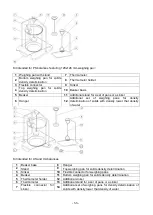- 40 -
Zeroing process is an equivalent for determining new zero point, recognized by the balance as
precise zero. Zeroing is possible only for stable status of display indication.
CAUTION!
Zeroing the display indication is possible only within ±2% range of instrument’s maximum capacity. If the
zeroed value is above ±2% of the maximum capacity, then the software indicates an error message, Err2.
11.2.3. Balance Taring
Taring is a function allowing to determine net weight of a measured object. In order to determine net
weight of the object, place object’s container (packaging) on the weighing pan, and on stabilization of
measurement result press
key. The display indicates mass equal zero and symbols:
Net
and
. On taking off the weighed load and its packaging from the weighing pan, the display indicates
sum of total tared mass with minus sign.
The software enables assigning tare value to a database-stored product. Using this option, the
software automatically uploads data on tare value for a particular product upon its selection from the
database.
CAUTION!
Taring negative values is impossible. On taring negative values the balance responds with an error message,
Err3. In such case, zero balance indication and repeat taring procedure.
Manual tare determination
Procedure:
•
While in optional mode press quick access key F, to which <ENTER TARE> option has been
assigned (setup instruction to be found further down this user manual, point <F shortcut key>).
•
Wait for a respective window to open.
•
Use the arrow buttons to enter the tare value and press
button,
•
The balance returns to the weighing mode, and the display indicates entered tare value with
minus „
–
" sign.
Selecting tare out of TARE DATABASE
Procedure:
•
While in optional mode, press quick access key F, to which <SELECT TARE> option has been
assigned (setup instruction to be found further down this user manual, point <F shortcut key>)
,
or click <SELECT TARE> option available upon pressing
button.
•
Wait for the first packaging weight, recorded in tare database, to be displayed.
•
Use the arrow buttons to select the tare which is to be recalled and press
button,
•
The balance returns to the weighing mode, and the display indicates entered tare value with
a minus „–" sign.
or
•
While in any working mode, press
button.
•
Enter b3 <TARE> option.
•
Wait for the first packaging weight, recorded in tare database, to be displayed.
•
Use the arrow buttons to select the tare which is to be recalled and press
button.
•
The balance returns to the weighing mode, and the display indicates entered tare value with
a minus „–" sign.
Summary of Contents for PS 200/2000 R2
Page 95: ...95...