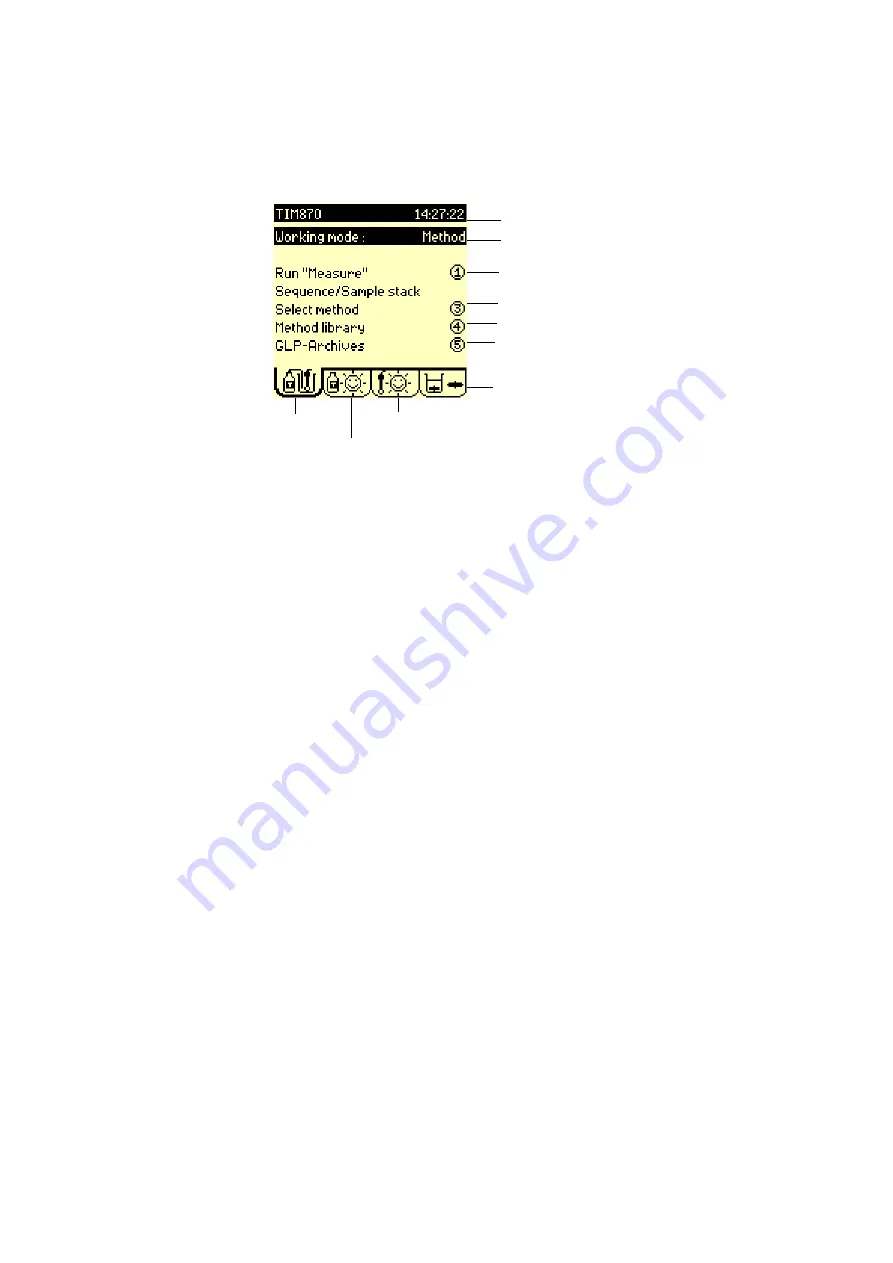
Titra
Lab
®
TitraLab 870 Reference Manual
Page 147
Main window
First window to appear when the instrument is switched on:
To navigate in the window, use:
•
RIGHT
and
LEFT
arrow keys, to move between the Method,
Reagent, Electrode and Cell windows
•
UP
and
DOWN
arrow keys allow you to select a line.
•
Press
✓
to select an option (or use the corresponding numerical
key).
•
Press
ESC
to leave the menus without applying changes.
Mains
frequency
Specify the mains supply frequency (50 or 60 Hz). This selection will
optimise the signal/background noise ration for your measurements.
Enter in:
Setup menu > Configuration
Man. stop
(result
indicator)
Refer to "Result indicators", page 206
Method
Reagent
Electrode
Title bar
Perform Method, TIM or SAC Sequence
Run method
Select method
Method library
GLP Archives
Cell
Summary of Contents for TitraLab 870
Page 1: ...TitraLab 870 pH EP IP EC ISE Titration Workstation Reference Manual D21T060...
Page 2: ...D21T060 Printed by Radiometer Analytical SAS 2008 02F...
Page 22: ...TitraLab TitraLab 870 Reference Manual Page 22...
Page 23: ...Practical examples s...
Page 24: ......
Page 32: ...TitraLab TitraLab 870 Reference Manual Page 32...
Page 40: ...TitraLab TitraLab 870 Reference Manual Page 40...
Page 41: ...Glossary...
Page 42: ......
Page 255: ...Appendixes...
Page 256: ......
Page 258: ...TitraLab TitraLab 870 Reference Manual Page 258...
Page 262: ...TitraLab TitraLab 870 Reference Manual Page 262...
Page 280: ...TitraLab TitraLab 870 Reference Manual Page 280...
Page 286: ...TitraLab TitraLab 870 Reference Manual Page 286...
















































