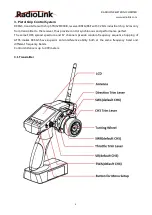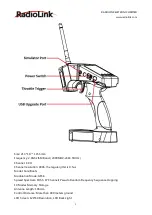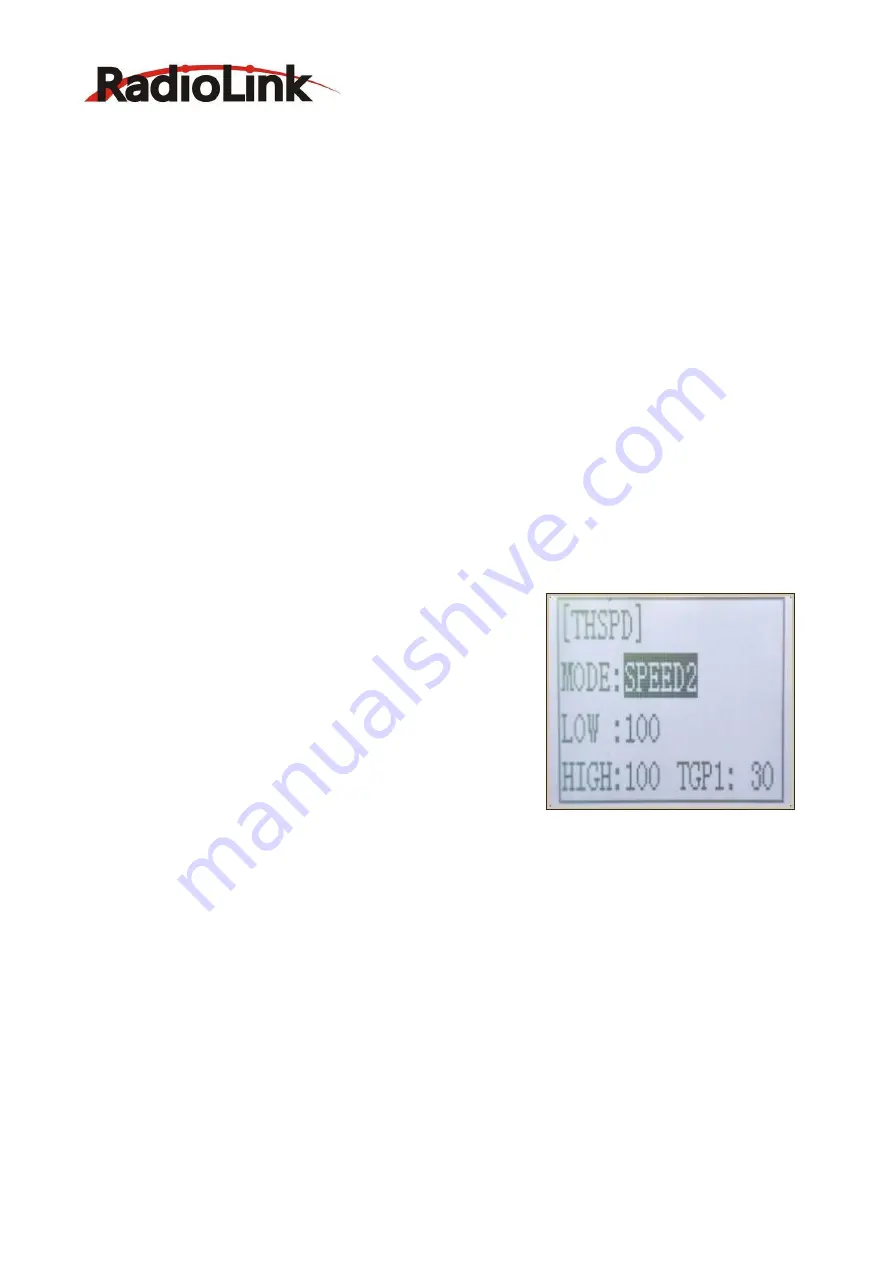
RADIOLINK ELETRONIC LIMITED
www.radiolink.com
15
Adjustment range
0~100 (each direction)
At 100, there is no delay
(1) Enter the function menu and use “Dec(-)”or“Inc(+) ” button to access THSPD function.
(2) Press “Enter” button to get into THSPD function interface.
(3) If initial MODE setup item is SPEED1, {if initial MODE setup item is SPEED2 or OFF, you need to
select SPEED1 by pressing“Dec(-)”or“Inc(+)”button to select MODE setup item , then press“Enter”
key, SPEED2 or OFF will blink, press “Dec(-)” or “Inc(+)” button, when the blinking SPEED 2 or OFF
change to blinking SPEED 1, press“Enter” key, SPEED1 will stop blink, now SPEED1 is selected}, press
“Dec(-)” or “Inc(+)” button to select ALL setup item, then press“Enter” key, the initial value will
blink, use“Dec(-)”or“Inc(+)” button to adjust the delay of the entire throttle forward side range.
(Note: In the interface of adjusting the value, return to the initial value "100" by pressing “Dec(-)”
and “Inc(+)” buttons simultaneously for about 1 second.)
Press “Enter” button, the adjusted value stops blinking, now the value has been set.
(4) When ending setting, return to the initial screen by pressing “Exit” button twice.
Adjustment method for SPEED2
Setup items
MODE: Speed type selection
LOW: Low side range speed adjustment
HIGH: High side range speed adjustment
TGP1: Low and medium speed switching point
Adjustment range
LOW: 0~100
HIGH: 0~100
At 100, there is no delay
TGP1: 0~100
(1) Enter the function menu and use “Dec(-)”or “Inc(+) ” button to access THSPD function.
(2) Press “Enter” button to get into THSPD function interface.
(3) If initial MODE setup item is SPEED 2,{ if initial MODE setup item is SPEED 1, you need to select
SPEED2 by pressing “Dec(-)” or “Inc(+)” button to select MODE setup item, then press “Enter”
key, SPEED1 or OFF will blink, press “Dec(-)” or “Inc(+)” button, when the blinking SPEED1 or OFF
change to blinking SPEED2, press “Enter” key, SPEED2 will stop blinking, now SPEED2 is selected},
press“Dec(-)”or“Inc(+)”button to select "LOW" or "HIGH" delay adjustment or“TGP1”speed
switching point adjustment.
(4) Press “Enter” key to confirm "LOW" or "HIGH" or “TGP1” setup item, and the value of your
selected setup item will blink. Use “Dec(-)” or “Inc(+)” button to adjust the value.
(Note: In the interface of adjusting the value, return to the initial value (the initial value of LOW and
HIGH is “100”, the initial value of TGP1 is “30”) by pressing “Dec(-)” and “Inc(+)” buttons