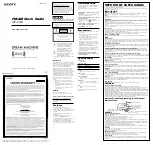Chapter 3 - Basic Operation
Chapter 4 - Trouble Shooting Guide
Quick Start Guide
1. Open the box carefully and remove the radio, the cable and the microphone.
2. Connect the SO-239 socket of the radio to a corresponding antenna via a PL-259 plug.
You will need to purchase an antenna to operate the radio.
3. Connect the power supply cable to an appropriate 12V DC power source.
This should be able to supply at least 5A continuous current.
4. Turn ON/OFF switch clockwise and set the volume to a medium level.
5. Use the channel selector keys [UP] and [DN] at the microphone for channel selection.
The actual channel is displayed on the LCD.
6. Press the [PTT] key and talk to her! If necessary, use VOL knob to adjust the volume of the
built-in speaker.
The Radioddity CB-27 is a cost-effective CB analog radio. It can communicate with any other CB
analog radio but without spending an exorbitant amount of money on it! You only need to make
sure that you are on the same channels with the same modulation type.
Why can't this CB radio communicate with my other two way radios?
a) Make sure that the two radios are on the same channel.
b) Check if the same channel is set to receive the same type of modulation.
c) Check if the volume of the two radios is high enough
d) Check the correct installation of the antennas
e) Check the talking range of the radios.
Other often seen problems:
Troubles
Solution
1. The power source is not turned on.
2. The fuse has triggered. Replace them with the
supplied replacement fuse
1. Set the volume control to the highest level.
2. The microphone may be damaged, send it to
your local dealer for inspection.
The radio is out of reception range.
Turn on the radio at a short distance and try again.
The radio doesn’t start.
Others can’t hear my transmission.
There are constant noises to hear.
Align the microphone connector with the jack on the front of the radio. An external microphone
with an impedance of 8Ω can be connected to the 3.5mm mono connector. This automatically
turns off the built-in speaker.