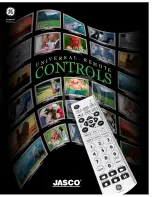7
House Code
The house code is a master code for a
Plug ’N Power system. You must set the
remote control center mode and all the
modules it controls to the same house
code. There are 16 codes to choose from
(A through P).
You can operate two or more independent Plug ’N Power
systems in your home by using a different house code for
each system. Of course, each system must have its own
controller and modules.
You can control the same modules from two or more con-
trollers by setting all the modules and controllers to the
same house code.
The different house codes also help to prevent interfer-
ence between your Plug ’N Power system and other re-
mote control systems in your neighborhood.
A
C
E
G
I
K
M
O
61-2576.fm Page 7 Wednesday, September 8, 1999 1:50 PM