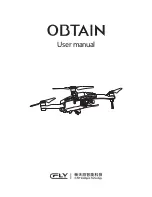4
5
3.
To install the battery,
plug the two ends of the white battery connectors.
They only fit one way, so do not use force. Neatly slot the battery and
cables into the drone's battery compartment.
CAUTION:
•
After playing, let the built-in battery cool before charging
again.
•
Always unplug the drone's battery when not in use.
Lithium Battery Notes
•
Do not charge longer than recommended. Unplug
the charging cable when the battery is charged.
• Do not attempt to charge or operate damaged toys.
• Do not puncture or crush. Do not disassemble.
• Do not dispose of lithium batteries in the trash.
• If the electrolyte in the cells should get on your skin, thoroughly wash with soap
and water. If in the eyes, rinse thoroughly with cool water. Immediately seek
medical attention.
Install Batteries in the Remote Control
1.
Make sure the remote control is turned off.
2.
Use a screwdriver to open the battery compartment. Then insert four
AAA batteries (not included), matching the polarities (
+
and
–
) marked
inside. Use alkaline batteries for optimal
performance. Replace the cover.
Note:
If the remote control’s LED flashes during
use, the batteries are low and should be replaced.
Battery Notes
• Dispose of old batteries promptly and properly. Do
not burn or bury them. Use only fresh batteries of
the required size and recommended type.
• Do not mix old and new batteries, different types
of batteries (standard, alkaline, or rechargeable), or
rechargeable batteries of different capacities.
• Remove batteries during longer storage periods. Batteries can leak chemicals that
can damage electronic parts.
Specifications
Power ...............................................................................................................................................
Drone ...........................................................
3.7V, 850mAh lithium polymer battery
Remote Control ................................................................................ 4 × AAA batteries
Control Distance ....................................................................................
max. 190 ft. (58m)
App Distance .............................................................................................
max. 130 ft (40m)
Camera ...........................................................................................................................................
Lens Resolution (video)
.......................................................................
1280 × 720 MP4
Photo Resolution ................................................................................
1280 × 720 JPEG
Maximum SD card support
...................................................................................... 32G
Specifications are subject to change and improvement without notice. Actual product
may vary from the images found in this document.
Fly Safely
• This drone is designed for indoor and outdoor play. However, the drone is neither
waterproof nor weatherproof. Do not play in rain, snow, or windy conditions.
• Do not fly the drone near or at other people or animals.
• Do not fly your drone where emergency responders are working, or emergency
aircraft are operating.
• When flying outdoors, keep the drone away from power lines, trees, weeds, and water.
• Do not fly your drone over private property where you are not welcomed.
• When flying indoors, keep the drone away from walls, air conditioning, air vents, fans,
breakable objects, and other obstacles.
• Keep eyes, hands, hair, and loose clothing away from moving propellers.
• Fly safely. If the drone crashes, the SD card may fall out.
• Adult supervision is recommended at all times.
Charge the Drone Battery
Make sure you use the supplied battery and battery charging cable,
or one
of the same type: 3.7 V, 850mAh lithium polymer.
1
. Use the USB charging cable to connect the battery to a USB power
source. The LED on the USB connector lights red during charging, and
turns
off
when charging is complete.
A full charge takes about 100 minute
s. A fully charged battery provides up
to 6 minutes of flight and camera time.
2.
After charging, unplug the USB charging cable. Do not attempt to
overcharge the battery.
LED