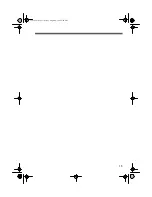4
OPERATION
To prevent your rechargeable battery
pack from losing its ability to fully re-
charge, you must condition it (by
completely discharging it) about
once every 10 times you recharge it.
To charge or condition a recharge-
able battery pack, you must:
1. Properly mount or connect the
battery pack to the conditioner/
charger
2. Apply AC or DC power to the
conditioner/charger
3. Recharge or condition the bat-
tery pack.
These steps are explained in the fol-
lowing sections.
MOUNTING/
CONNECTING A
RECHARGEABLE
BATTERY PACK
You can mount/connect battery
packs with bottom or end contacts, or
with connectors.
Warnings:
•
Non
-rechargeable battery packs
do not fit into the conditioner/
charger’s charging contacts. Do
not try to connect a non-
rechargeable battery pack
because it might damage the
conditioner/charger.
• Do not try to charge non-
rechargeable battery packs
because they could explode.
• Use only one set of the battery
contacts at one time or you
might short the conditioner/
charger or the battery pack.
Notes:
• A rechargeable battery pack can
be properly charged only when
its contacts correctly match the
conditioner/charger’s contacts.
• Not all battery packs look like
the ones shown here. Look for
the battery pack’s + and – con-
tacts to make the connections.
• Your local Radio Shack store
sells replacement battery packs.
Bottom Contact Battery
Packs
Some rechargeable battery packs
have charging contacts located on
the bottom, such as:
Camcorder batteries: Sharp, Sony,
Panasonic, JVC, Canon, etc
.
Cellular phone batteries: Motorola,
Ericsson, Nokia, etc
.
Charging Contacts
23-250.fm Page 4 Friday, August 6, 1999 2:09 PM