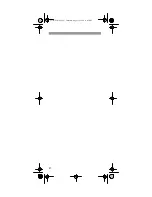22
CHANNEL ASSIGNMENTS
Your transceiver receives and transmits on the 40
channels listed here.
Channel
Frequency
(MHz)
Channel
Frequency
(MHz)
1
26.965
21
27.215
2
26.975
22
27.225
3
26.985
23
27.255
4
27.005
24
27.235
5
27.015
25
27.245
6
27.025
26
27.265
7
27.035
27
27.275
8
27.055
28
27.285
9
27.065
29
27.295
10
27.075
30
27.305
11
27.085
31
27.315
12
27.105
32
27.325
13
27.115
33
27.335
14
27.125
34
27.345
15
27.135
35
27.355
16
27.155
36
27.365
17
27.165
37
27.375
18
27.175
38
27.385
19
27.185
39
27.395
20
27.205
40
27.405
21-1678.fm Page 22 Thursday, August 5, 1999 12:45 PM