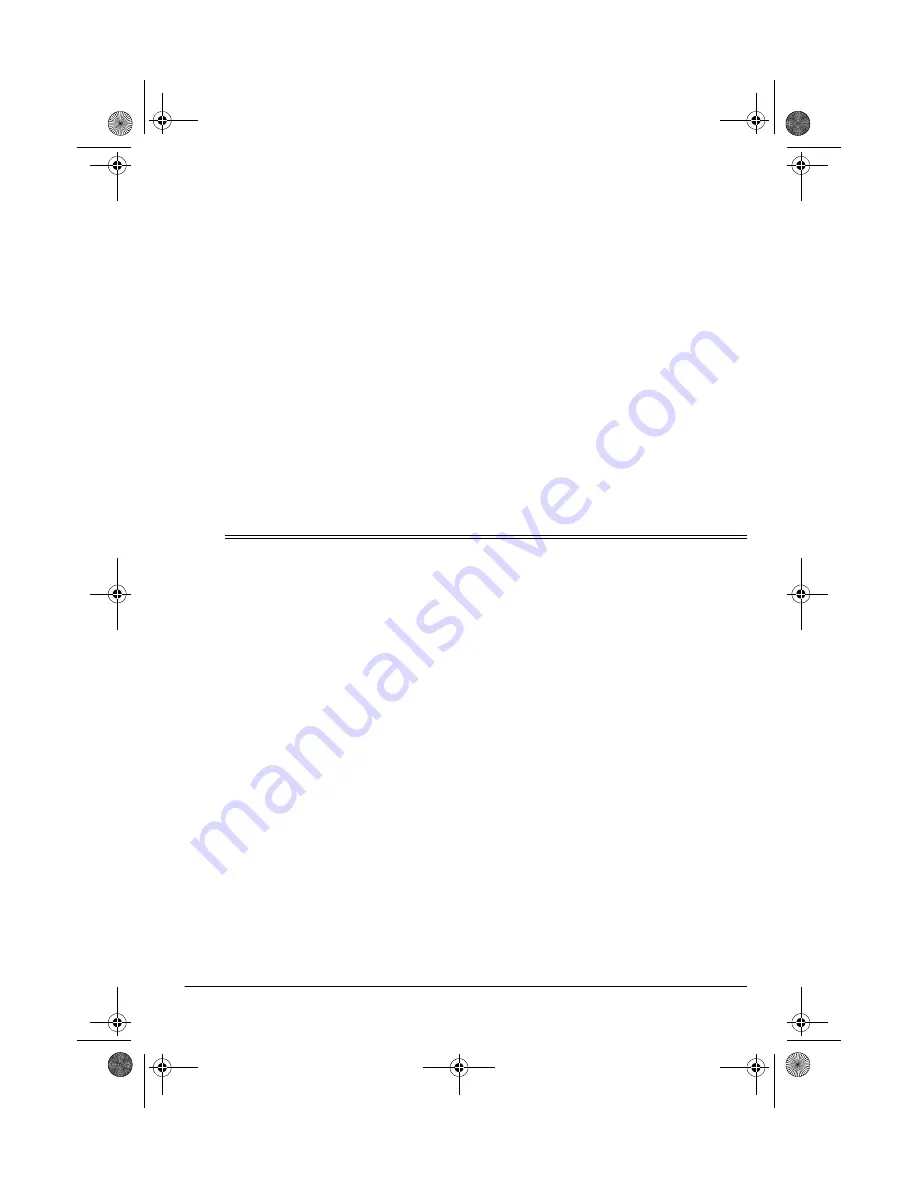
13
Troubleshooting
TRACK +
or
TRACK –
to select the next or
previous track.
Audible Search
To search for a particular section within a
track, hold down
TRACK +
or
TRACK –
during
play. The CD player rapidly plays the CD ei-
ther forward or backward, and the volume
lowers. When you hear the section you want,
release
TRACK +
or
TRACK –
to resume nor-
mal play.
Scanning the Tracks
You can set the CD player to play the first 10
seconds of each track on the loaded CD, so
you can find the track you want to hear.
1. To begin scanning, press
INT
.
2. Press
INT
again to resume normal play.
Repeat Play
1. To repeat a track, press
RPT
during play.
When the track ends, it automatically
repeats.
2. Press
RPT
again to resume normal play.
Random Play
You can set the CD player to randomly select
and play tracks from the loaded CD.
1. To begin random play, hold down
RND
for about 2 seconds until
RND
appears.
2. To stop random play, hold down
RND
for
about 2 seconds until
RND
disappears.
ˆ
Troubleshooting
If your CD player is not working properly, it
displays an error indicator (
ER-1
through
ER-8
). Press
EJ
to eject the CD and check it
for scratches and condensation (see “CD
Care Tips” on Page 14). Reload the CD and
try again to play it, or try a different CD. If the
CD player still does not operate properly,
take it to your local RadioShack for assis-
tance.
CARE
Your CD Player is an example of superior
design and craftsmanship. The following
suggestions will help you care for the CD
player so you can enjoy it for years.
• Keep the CD player dry. If it gets wet,
wipe it dry immediately. Liquids can con-
tain minerals that can corrode electronic
circuits.
• Use and store the CD player only in nor-
mal temperature environments. Temper-
ature extremes can shorten the life of
electronic devices and distort or melt
plastic parts.
• Keep the CD player away from dust and
dirt, which can cause premature wear of
parts.
• Handle the CD player gently and care-
fully. Dropping it can damage the circuit
boards and case and can cause it to
work improperly.
• Wipe the CD player with a damp cloth
occasionally to keep it looking new. Do
not use harsh chemicals, cleaning sol-
vents, or strong detergents to clean the
CD player.
Modifying or tampering with the CD player’s
internal parts can cause a malfunction and
might invalidate your CD player’s warranty
12-2158.fm Page 13 Wednesday, September 13, 2000 1:50 PM
















