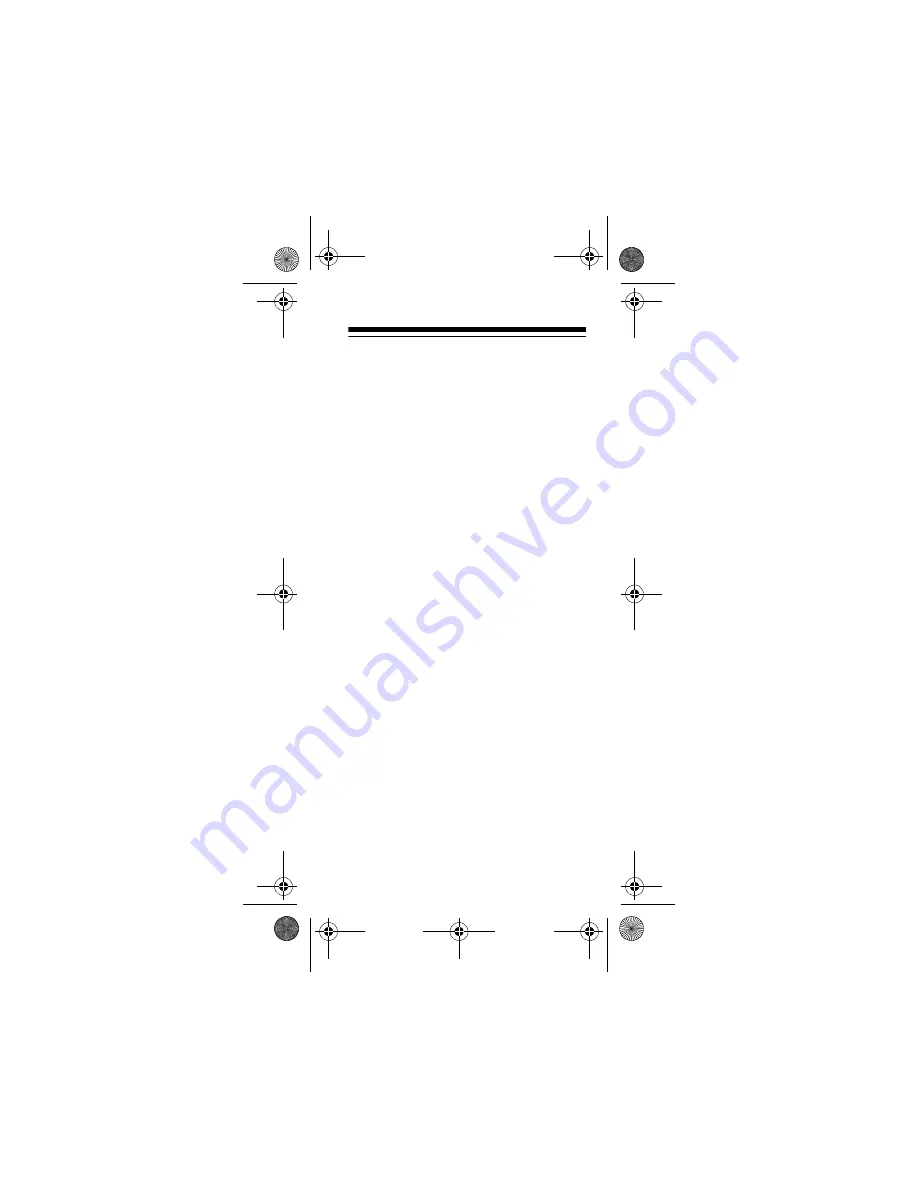
35
SPECIFICATIONS
Ambient Temperature Range: 32–104°F
(0–40°C)
Battery Life .............. About 4,000 lines
of printing
Power ................. 4 AA batteries (1.5 V)
Optional AC Adapter
(Cat. No. 273–1664)
Dimensions
(HWD including roll holder):
1
9
/
16
×
3
7
/
8
×
7
9
/
16
Inches
(39
×
98
×
192 mm)
Weight (including batteries) ......... 12 oz
(.34 kg)
Specifications are typical; individual
units might vary. Specifications are sub-
ject to change and improvement without
notice.
65-754.fm Page 35 Friday, August 27, 1999 1:17 PM






































