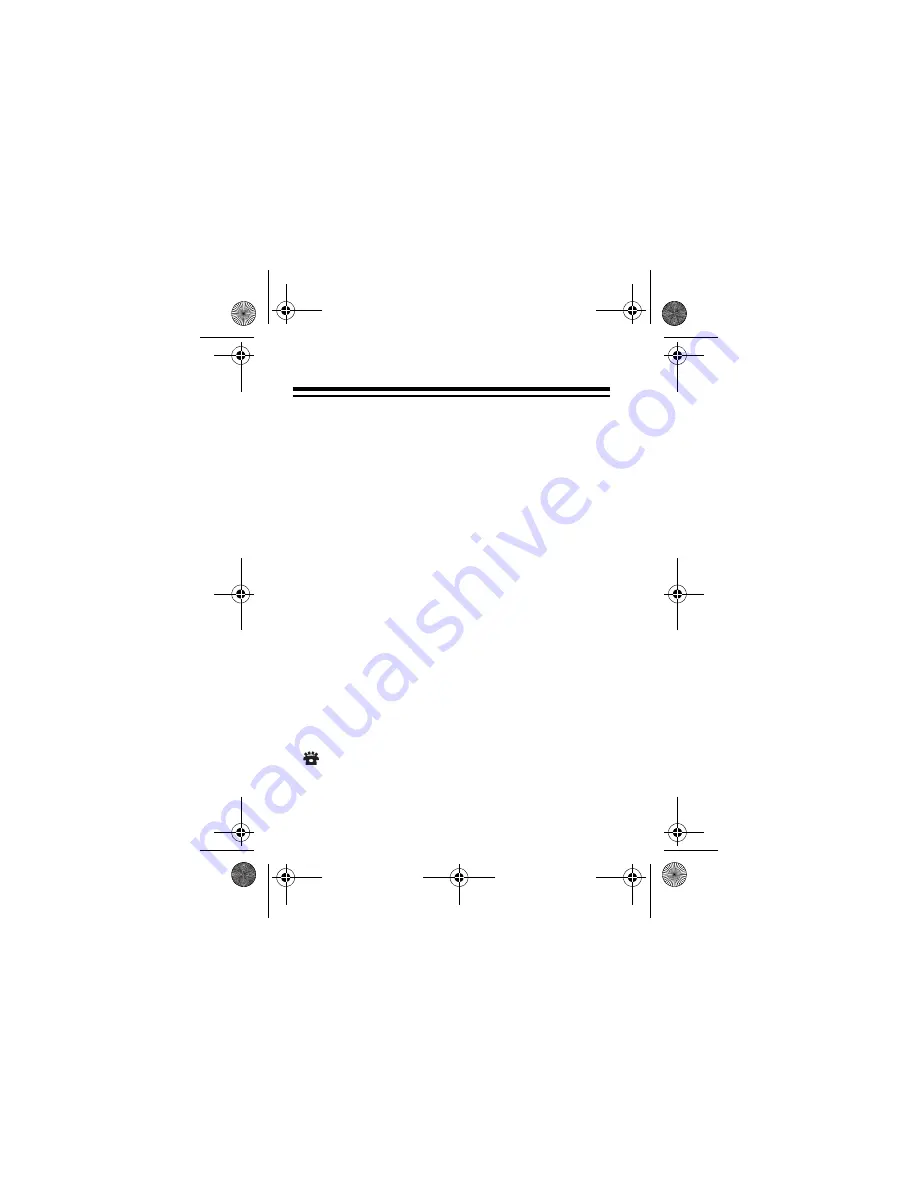
22
OPERATION
RECEIVING AND STORING
CALLS
Caller ID is a service provided by your telephone
company. When you subscribe to this service, the
telephone company sends the caller’s telephone
number (and name, if available) and the call’s date
and time between the first and second rings. The sys-
tem receives and displays this information for each
call and updates the display with the current date and
time. The display also shows if caller information is
not available or if the number is blocked by the send-
er.
Your CID-941 saves up to 81 call records (the most
recent is 01), then replaces the oldest call with each
new one.
When a new or repeat call from the same number
comes in,
NEW
CALL
and the red indicator flash,
and the latest call information appear. After
about 6 seconds, the call information is replaced by
43-941.fm Page 22 Friday, January 28, 2000 10:34 AM
































