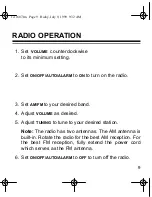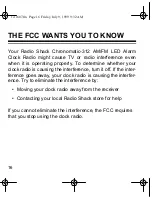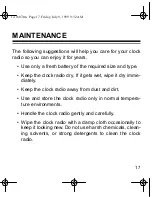14
Notes:
• You can repeatedly press
SNOOZE
for up to 1 hour and
59 minutes. After 1 hour and 59 minutes, the alarm
buzzer or radio does not come on again until the next
day at the preset alarm time.
• If BATTERY SENTINEL lights when you press
SNOOZE
,
the backup battery is getting low.
USING THE SLEEP TIMER
You can set the radio to play for up to 1 hour and 59 minutes
and then automatically turn off.
To set the sleep timer, set
ON/OFF/AUTO/ALARM
to
OFF
,
AUTO
,
or
ALARM
, then press
SLEEP
.
12-1607.fm Page 14 Friday, July 9, 1999 9:32 AM