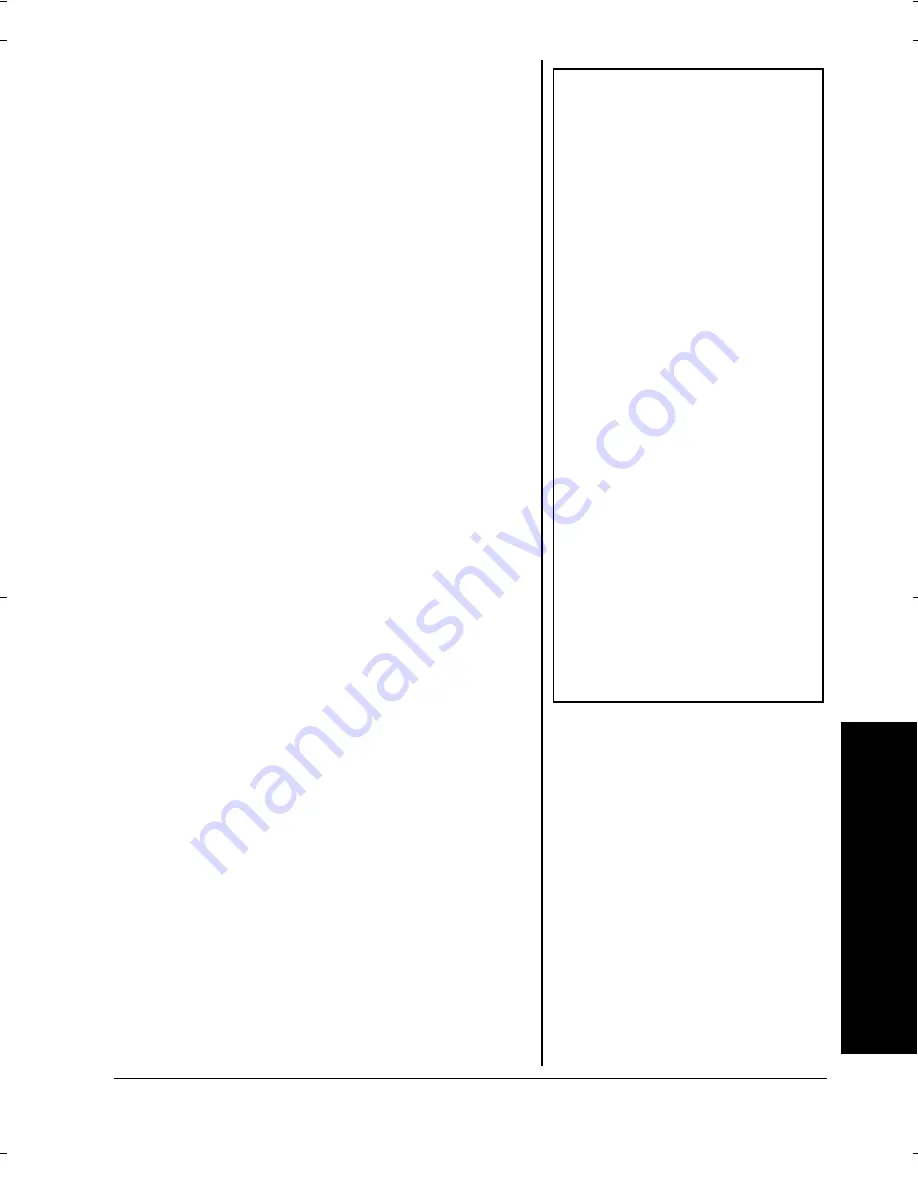
Op
er
ati
o
n
5
5
'66+0)
"
6*'
"
6
+/'
"
#0&
"
&
#6'
"
1. To set the seconds to
&&
&&
&&
&&
,
press
SET
on the back of
the clock. The second
digits flash. Then press
+
or
–
to set the seconds to
00.
±
2. To set the minute, press
MODE
on the back of the
clock.
The minute digits
flash. Then repeatedly
press or hold down
+
or
–
to set the minute.
3. To set the 12/24 hour
display format, press
MODE
.
'(
'(
'(
'(
and
>>>>
flash. Then
repeatedly press
+
or
–
until the format you want
appears.
±
4. To set the hour, press
MODE
. The hour digits
flash. Then repeatedly
press or hold down
+
or
–
to set the hour.
±
"
016'
"
±
"
•
Your clock displays
the time in 12 or 24
hour format.
7C
7C
7C
7C
or
FC
FC
FC
FC
appears to the
left of the time if the
clock is set to a 12-
hour format.
•
When you press
MODE
, the display
changes between
dual time and date.
When you install a
battery or reset the
clock, the date
appears.
•
Press
SET
while
setting the clock to
save your current
settings.
63.992.fm Page 5 Friday, July 5, 2002 11:05 AM






























