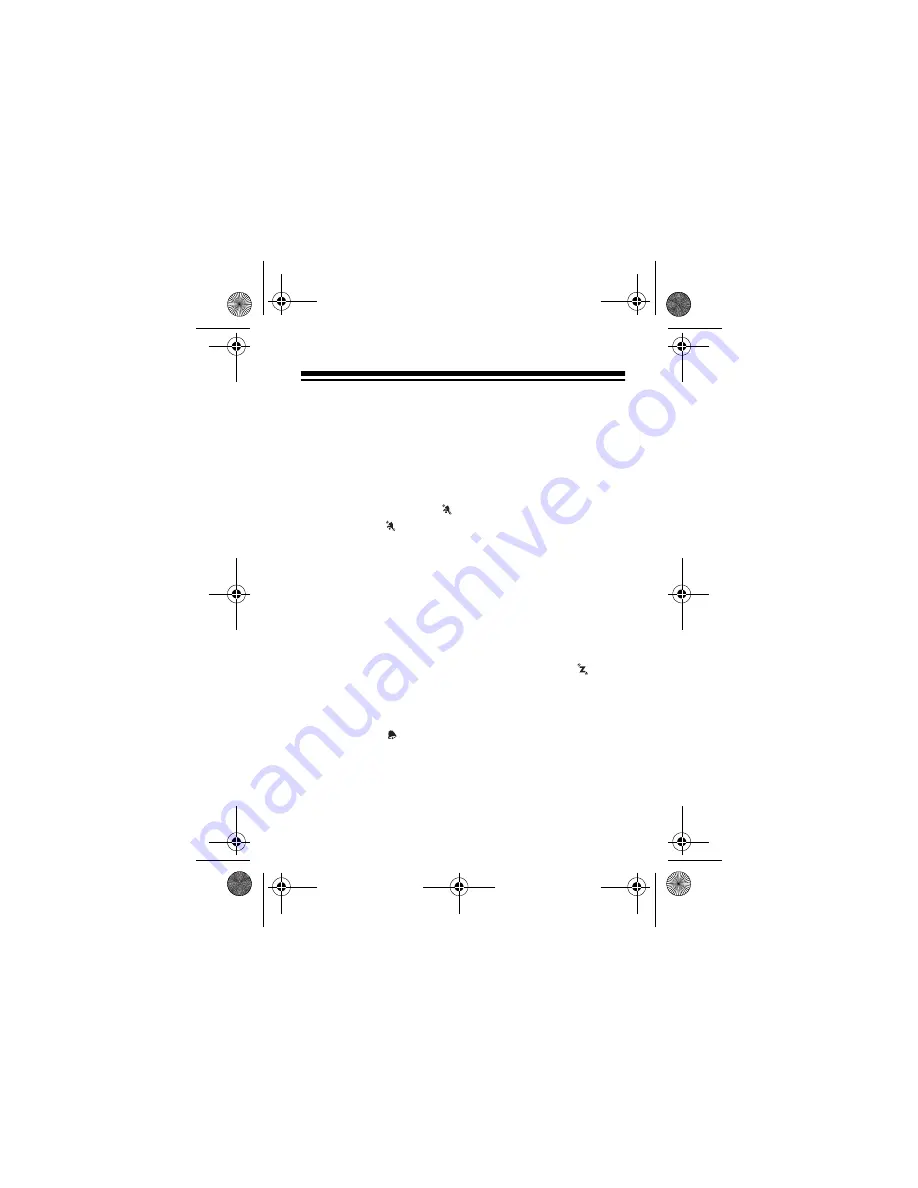
21
5. Press
ENTER
to store the hour digits. The minute
digits flash.
6. Repeatedly press
8
or
9
to set the desired
minute digits.
7. Press
ENTER
to store the alarm time.
8. Repeatedly press (
TAX/INS
) to turn the alarm
on or off. appears when the alarm is on.
Using the Alarm
Follow the directions in “Setting the Daily Alarm” on
Page 20 to set the alarm to sound.
When the alarm sounds, press
LIGHT/SNOOZE
to tem-
porarily turn off the alarm for about 5 minutes. flash-
es. The alarm sounds again for about 1 minute and
shuts off for about 5 minutes. The snooze cycle repeats
five times and then shuts off. To turn the alarm off
sooner, press .
To turn off the alarm at any time, press any key (except
LIGHT/SNOOZE
). The alarm sounds again the next day
at the set time, unless you set the alarm to off.
65-778.fm Page 21 Monday, January 31, 2000 12:44 PM






























