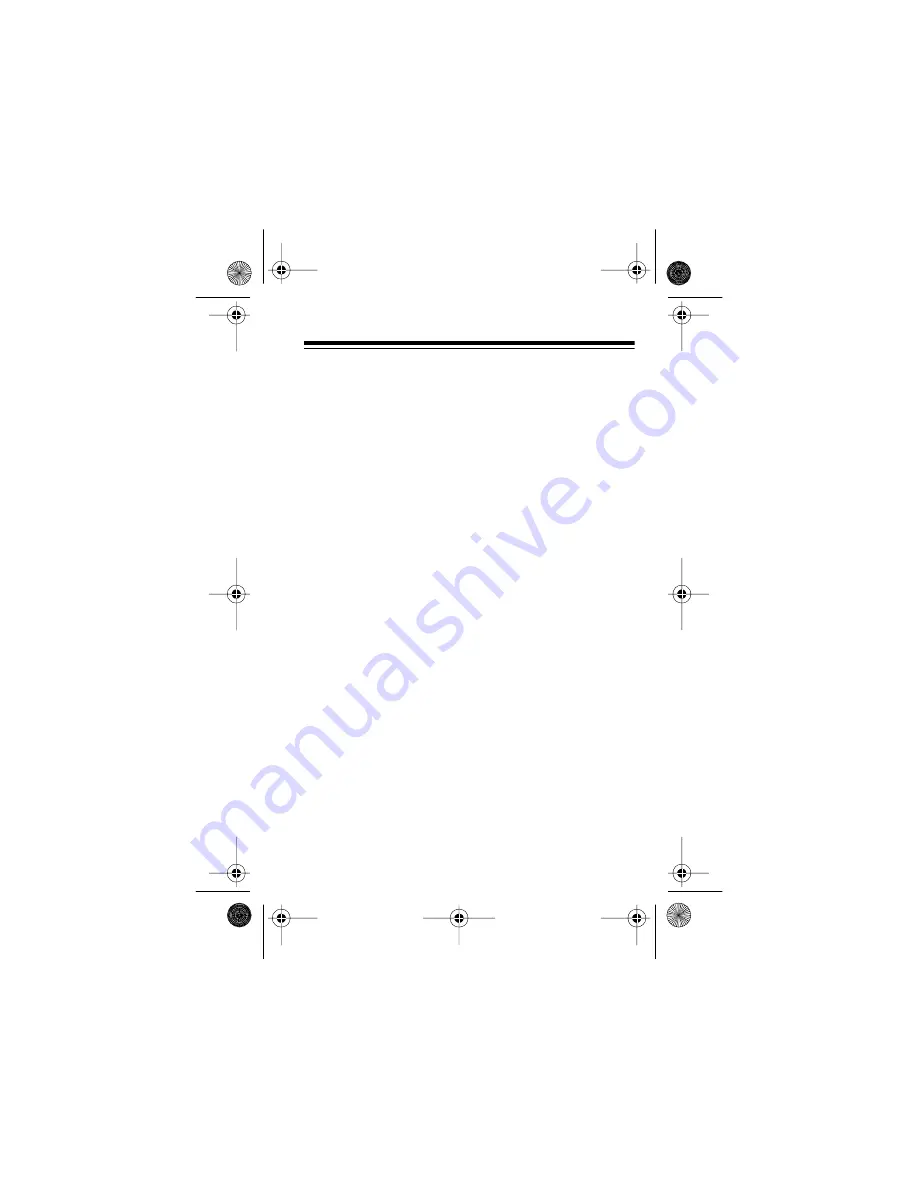
7
HOOK-AND-LOOP MOUNTING
For some dashboards, the hook-and-loop tape included
with your detector might be best for mounting. Follow
these steps to use the hook-and-loop tape.
1. Use a damp cloth to clean the bottom of the detec-
tor and the dashboard. Let both surfaces dry.
Note: The tape’s adhesive might not stick to a sur-
face treated with vinyl cleaner or protectant.
2. Remove the tape’s backing and stick the tape to the
bottom of the detector.
Note: Do not place the hook-and-loop tape over the
detector’s serial number.
On a curved dashboard, cut the supplied strip in half
and use one strip on each side of the bottom of the
detector.
3. Remove the backing from the other side of the tape
and press the detector onto the dashboard.
22-1659.fm Page 7 Friday, August 6, 1999 9:33 AM






































