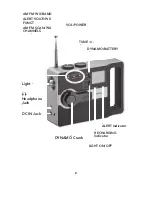Reviews:
No comments
Related manuals for 2000576

PERSONAL TWO-WAY RADIO
Brand: Zartek Pages: 10

TRC-494
Brand: Radio Shack Pages: 40

DL150HP
Brand: Palstar Pages: 2

SWS 280
Brand: Sencor Pages: 15

KN-WS510
Brand: Konig Pages: 87

WT108
Brand: switel Pages: 52

CLB 200 wb
Brand: H.F.Prints Pages: 8

WS 2200
Brand: dexfrod Pages: 4

iRadio M110+
Brand: Noxon Pages: 2

BC-BC-800WF
Brand: BC Pages: 19

RP6250
Brand: Emerson Pages: 16

RP1103
Brand: Emerson Pages: 16

RP6248
Brand: Emerson Pages: 16

UV-50X3 Series
Brand: BTECH Pages: 36

ICF-M410V
Brand: Sony Pages: 2

ICF-B05W
Brand: Sony Pages: 2

ICF-36
Brand: Sony Pages: 2

RNDB13E
Brand: Radionette Pages: 104