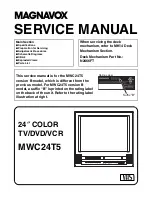39
SELECTING THE SIGNAL TO
RECORD
You can select the signal to record — from the
IN FROM ANT.
jack or an audio/video source —
in either of these ways.
• Repeatedly press
INPUT
until the desired
input source appears —
LINE 1
or
LINE
2
for an audio/video source, or a channel
number for broadcast signals.
Select
LINE
1
for recording signals from
the back
R-AUDIO-L IN 1/VIDEO IN 1
jacks,
or
LINE
2
for recording signals from the
front
AV2
jacks.
• Repeatedly press
CH
s or t to set the VCR to
the desired broadcast channel or to one
channel higher than the highest channel
number (or one channel lower than the low-
est channel number) for an audio/video
source.
RECEIVING/RECORDING
STEREO/SAP BROADCASTS
The VCR has three channels for audio record-
ing — two (left and right) stereo channels on
the Hi-Fi track, and one monaural channel on
the standard track.
Press
DISP/ENT
to display the audio programs
available on the broadcast you are currently
tuned to.
STEREO
,
SAP
, and
MONO
appear on
the TV screen, and STEREO and/or SAP might
appear on the VCR’s display. On the TV screen,
(((
appears on the left of
STEREO
and/or
SAP
when available. For example, if a station broad-
casts mono (monaural) and SAP signals,
(((
SAP
appears on the TV screen and SAP ap-
pears on the VCR’s display.
The arrow to the right of the audio mode display
indicates the current audio mode. To select the
audio mode when the broadcast has a stereo or
SAP signal, repeatedly press
SAP/Hi-Fi
until the
arrow mark points to the desired mode.
IMMEDIATE RECORDING
Recording a Program as You
Watch It
Follow these steps to record a program as you
watch it. If you know how long the program is,
you can set how long the VCR records so it
stops recording automatically.
Note: If you are watching the program on a TV/
monitor that is connected to the VCR’s
R-
AUDIO-L/VIDEO OUT
jacks, set the TV/monitor
to its video mode and skip Steps 2 and 3.
1. Turn on the VCR and the TV.
2. Set the TV’s tuner to the same channel as
3-CH-4
on the back of the VCR.
3. Press
TV/VCR
until VCR appears.
4. Load a blank cassette, or one that you
want to record over, into the VCR.
5. Repeatedly press
SPEED
on the remote
control until the desired recording speed
(
SP
,
LP
, or
SLP
) appears.
6. Select the signal to record (see “Selecting
the Signal to Record”).
7. Set the audio recording mode to the
desired setting. See “Receiving/Recording
Stereo/SAP Broadcasts.”
8. Press
REC/TIME
. The VCR starts to record.
Note: To record without a set recording
length, skip Step 9.
9. Press
REC/TIME
again. The recording
length appears on the TV screen. Repeat-
edly press
REC/TIME
to advance the timer
to the desired recording length. The
recording length advances in 30-minute
increments up to 2 hours, then in 1-hour
increments up to 4 hours.
Notes:
• To ensure that you record the entire pro-
gram, set the recording length to longer
than the program length.
16-635.fm Page 39 Wednesday, July 21, 1999 9:03 AM