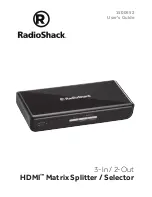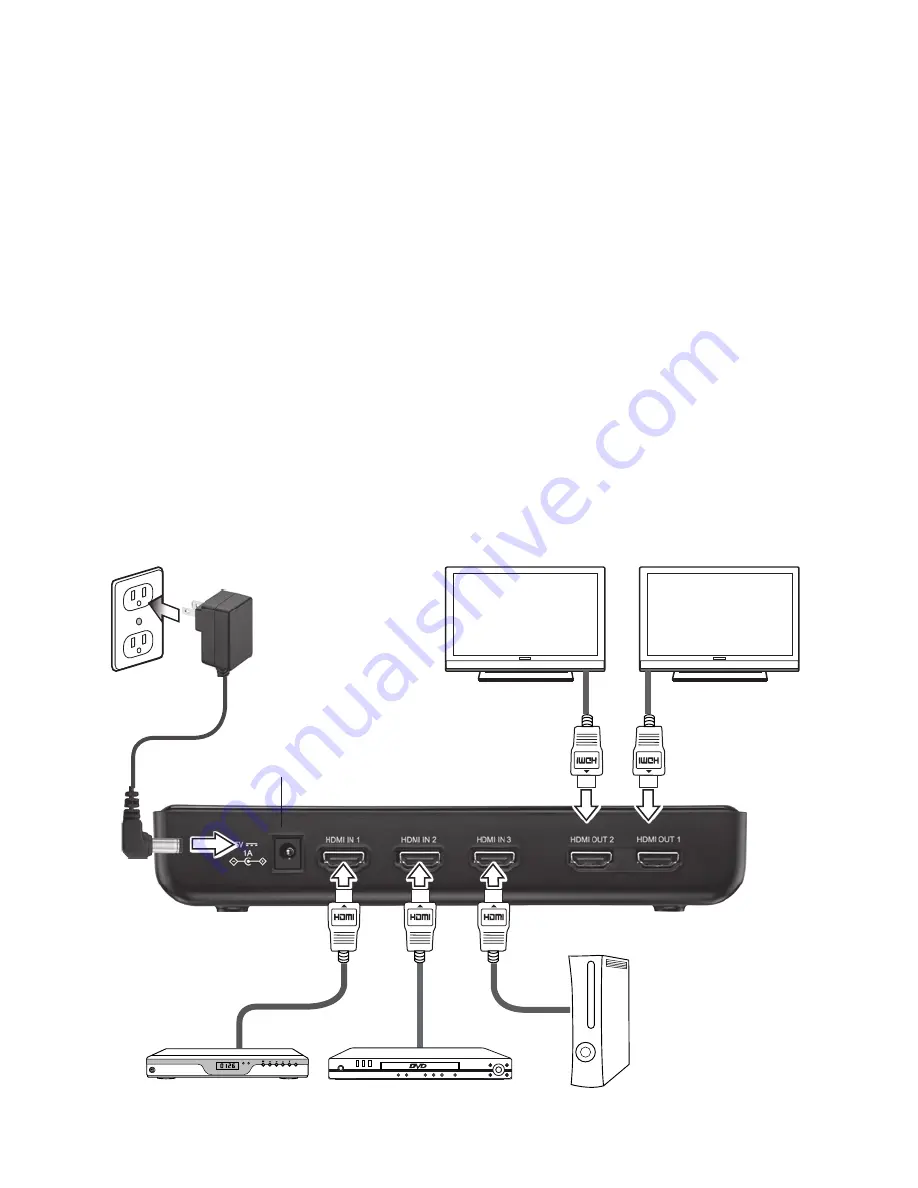
3
Setup
1.
Connect your HD audio/video devices to the selector’s
HDMI
IN 1
,
HDMI
IN 2
, and
HDMI IN 3
ports using HDMI
cables (not included).
2.
Connect your HD display devices to the selector’s
HDMI
OUT 1
and
HDMI OUT 2
ports using HDMI cables (not
included).
3.
Plug the provided AC adapter into the selector’s
5V 1A
jack, and then plug it into a standard household outlet.
4.
Turn on your audio/video input devices and your display
devices. The selector cannot select a device if it is
turned off.
5.
Press and hold
G
for 3 seconds to turn on the selector.
The unit scans for all input signals.
DC 5V