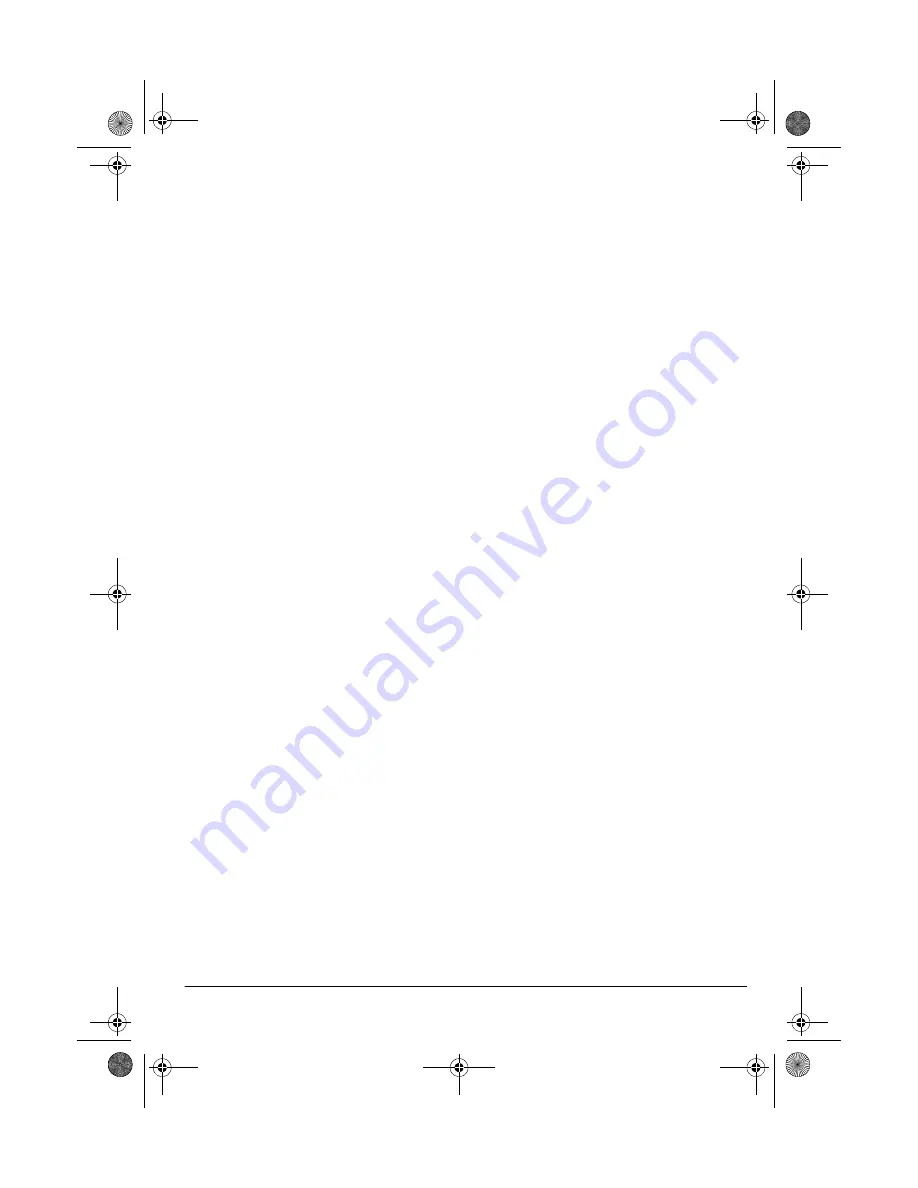
7
Preparation
1. To turn on the alert tone, slide
ALERT TONE
to
ON
. ALERT TONE
OFF turns off. When the clock radio
receives an alert signal, the siren
sounds for 10 seconds.
2. To turn off the alert tone, slide
ALERT TONE
to
OFF
. ALERT TONE
OFF lights. When the clock radio
receives an alert signal, WEATHER
ALERT flashes.
3. Slide
TONE LOCK/SIGNAL/VOICE
to
one of the following positions to
have the clock radio function as
described:
If
ALERT TONE
is set to
ON
:
•
LOCK
— during a weather alert, a
tone sounds and WEATHER
ALERT flashes until you press
WX
.
•
SIGNAL
— during a weather alert,
a tone sounds and WEATHER
ALERT flashes for about 10 sec-
onds.
•
VOICE
— during a weather alert,
a tone sounds and WEATHER
ALERT flashes for about 10 sec-
onds, then the clock radio auto-
matically tunes the weather
broadcast for about 4 minutes.
If
ALERT TONE
is set to
OFF
:
•
LOCK
— WEATHER ALERT
flashes until you press
WX
.
•
SIGNAL
— WEATHER ALERT
flashes for about 10 seconds.
•
VOICE
— WEATHER ALERT
flashes for about 10 seconds.
Testing Alert Reception
For your clock radio to be effective, you
must place it where it can receive an
emergency alert broadcast and where
you can hear its alert tone.
In the United States, the NWS (National
Weather Service) broadcasts a test alert
every week on Wednesday between 11
AM and 1 PM. To find out the specific
test schedule in your area, contact your
local NOAA or NWS office. These offic-
es are usually listed in the telephone
book under “US Government, Depart-
ment of Commerce.”
Important: The fact that you get clear
reception of a weather broadcast signal
does
not
guarantee that an emergency
alert broadcast will trigger your clock ra-
dio’s alert function. Be sure you choose
the proper location for the clock radio
(see “Selecting a Location” on Page 6)
and regularly check the clock radio to be
sure it is operating properly.
To verify that your radio receives the
test alert properly, set
ALERT TEST
to
ON
during the time when the test tone is
broadcast in your local area. (See “Test-
ing the Alert Tone” on Page 8).
If the test alert signal does not trigger
your radio’s tone, you are either out of
range of the signal or AC power is dis-
connected and your radio’s backup bat-
tery is weak.
Note: If you take the radio with you to
use when you travel, you cannot be sure
that an emergency alert signal will trig-
ger the radio in its new location unless
you test it during the test alert time in the
new area.
12-1627.fm Page 7 Tuesday, May 23, 2000 3:56 PM












