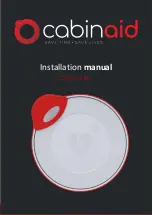CHAPTER
4
58 Revision 07, August 2009
required result is observed. Typically, it is advisable to wait a minimum
of 30 seconds between test pulses to determine the skin’s reaction.
Test pulses should be administered on adjacent spots.
If the required result is not observed immediately following or within 24
hours after the test, you have not yet reached the optimum level for the
treatment area. There is no need for further testing. As you begin
treatment, continue to raise the energy level by increments of 3 units
until the required results are observed. This often means raising the
level above those recommended in the table.
If at any point there is an adverse reaction, lower the energy level to
the next highest level that did not cause an adverse effect. Resume
treatment only after the skin has completely healed.
4.7.5.
Treatment Principles
•
Before administering treatment, refer to section
4.1. Carefully
follow the guidelines presented there.
•
The patient should be advised not to use retinoids or
medicated topicals during the treatment course.
•
Set energy according to test results.
•
Treating the lesions only, administer pulses on the treatment
area from right to left allowing no more than 5% overlap
between pulses. Stacking/overlapping can cause crusting or
blisters which can lead to some transient pigmentary changes.
After emitting the pulse, remove the Handpiece, hold it in the
air to cool and apply the next pulse only when the system is
fully charged and is in the "Ready" mode. Placing the
Handpiece on the skin prior to the signal indication will pre-heat
the skin and may cause unwanted side effects. After covering
the entire area, wait 5 minutes to allow the skin to cool and
repeat the procedure.
Summary of Contents for Mistral
Page 1: ...User Manual August 2009 Revision 07...
Page 2: ......
Page 3: ...User Manual August 2009 Revision 07...
Page 8: ......
Page 89: ......
Page 90: ......