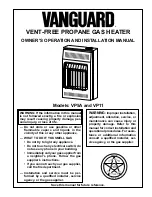22
If the product is powered through a 30mA differential switch, make sure the pilot wire is also controlled by the
differential switch.
6. Using the product
6.1 Description of controls
A
– Switch on/Stand-by
B
– Operating mode
C
– Special functions
D
– Increase / Activate
E
– Decrease / Deactivate
F
– Display
G
– Main switch
A B C D E
F
G
6.2 Operating
6.2.1 Switching on the screen
If the screen is not switched on, push any
key to make it light up.
The screen lights up and stays on for 30
seconds after the last time any key is
pushed.
When the screen is switched off, the first
time any key is pushed the screen lights
up
without
activating
the
function
controlled by the key pushed.
6.2.2 Switching the radiator on and off
The power supply to the radiator is controlled by a two-pole electromechanical switch (G) located on the right side of the
radiator. When this switch is used the power supply to the electronic board is also switched off and, as a result, all the
parameters saved are lost after about 30 minutes, and the default settings are reinstated.
We recommend only using this switch if the radiator is not to be used for a long period of time, and to rather use the Switch
on / Stand by button (A) for switching off for short periods, in order to avoid losing the settings saved.
When the radiator is switched on using
the main switch on its side, the display
lights up and the stand-by symbol is
displayed.
L
N
Phase (brown)
Pilot wire (black)
–
DO NOT CONNECT TO EARTH
Neutral (blue)
Summary of Contents for KLIMA 10
Page 3: ...3 6 8 7 click 5 click A B...
Page 4: ...4 9 3m 1m 4m 3m...
Page 80: ...80 Ed 20170220_R4...