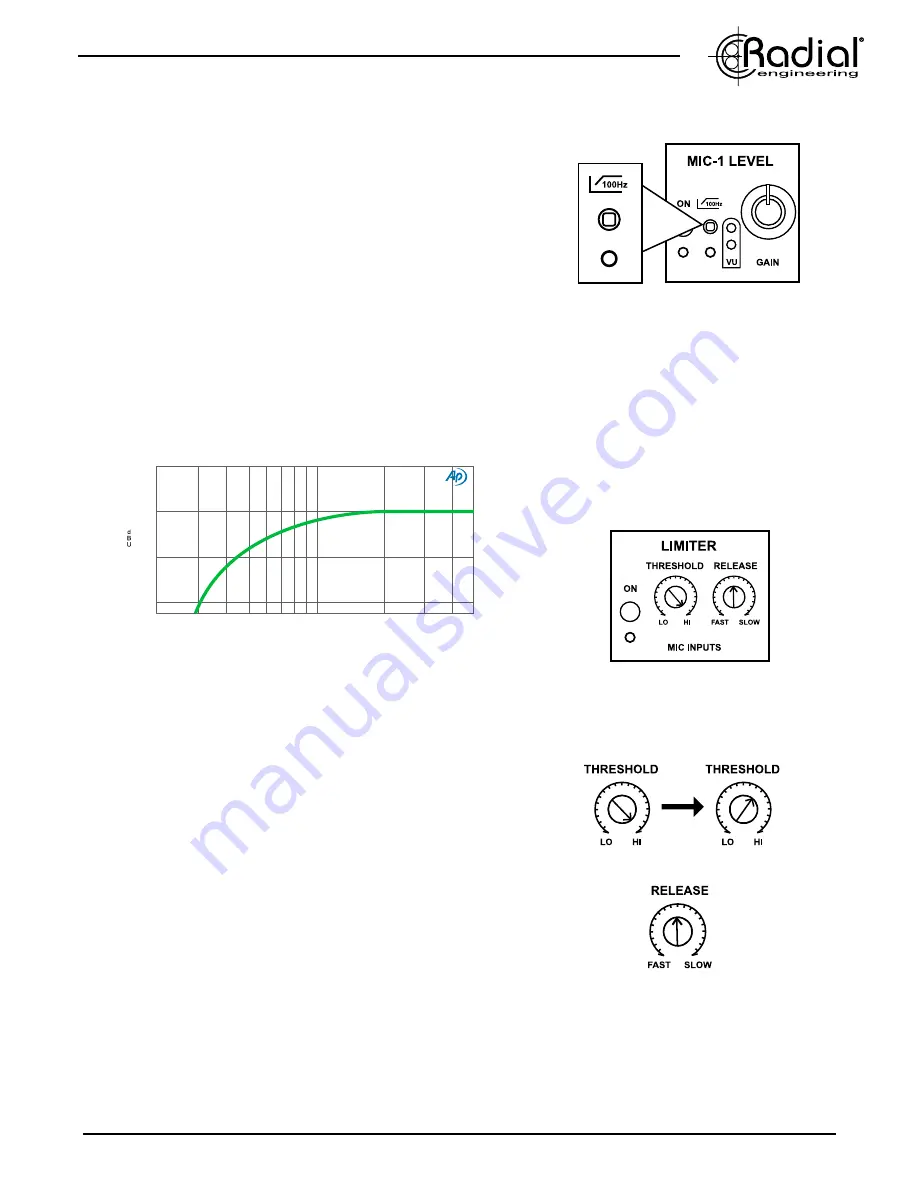
True to the Music
Radial Engineering Ltd.
mPress™ Owner’s Manual
6
OPTIMIzING PERFORMANCE
There are two built-in functions that can help optimize the performance
of your microphones on stage: a high-pass filter and a limiter.
High-Pass Filter
A high-pass filter (HPF) is used to reduce low frequency content
coming from the microphone before it is amplified. The HPF performs
two very important functions: First; it gently rolls off the bottom end
to clean up the signal and reduce bass resonance. This not only
improves intelligibility, but also helps eliminate feedback. It can also
reduce transmission noise from the podium entering the mic.
Second; reducing the bottom end also helps reduce the microphone’s
proximity effect. The proximity effect is caused by the speaker being
too close to the microphone which in turn over-accentuates bass
frequencies in the voice. Rolling off the bottom end solves the problem!
Limiter
When confronted with an over-zealous orator, a clear microphone
signal can quickly turn into distortion if not kept in check. But even the
most experienced audio engineer cannot always prevent loud peaks
from causing clipping and distortion. The mPress is equipped with
a limiter to address this occurrence. It is important that you practice
using the limiter on the mPress as the effect can be a bit tricky to set
up at first.
There are two controls on the limiter. The first is the THRESHOLD.
This sets the level at which the limiter starts to kick in and compress
the signal, preventing distortion when the speaker gets too loud. Start
with the THRESHOLD turned to its highest setting (fully clockwise), so
that only the loudest peaks are affected. Slowly turn the THRESHOLD
counter-clockwise until you hear it compress the signal: when this
is audible, you are likely applying too much compression. Turn the
THRESHOLD back up a couple of notches, and then try yelling into
the mic to ensure it keeps the level from distorting.
The RELEASE control is used to determine how quickly the limiter is
‘reset’ after being triggered. When set too FAST, it can cause audible
pumping effects and sound unnatural. When set too SLOW, it can
totally eliminate the dynamics, which is also undesirable. Start by
setting the RELEASE to the middle 12 o’clock position and test it
by listening as you rotate it one way, then the other. In most cases,
somewhere around halfway works best.
-10
20
50
100
200
500
-5
+0
+5
Hz
High-Pass Filter Response
Start with the THRESHOLD fully
clockwise and roll back until loud
peaks no longer distort the mic pre.
In most cases leaving the RELEASE
in the middle position will work best.






























