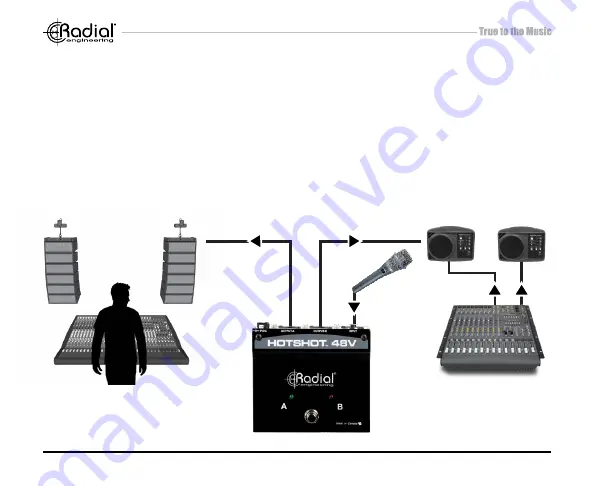
Radial Engineering Ltd.
HotShot 48V™ User Guide
7
Connecting the second output
To toggle the output of your microphone between two different destinations, connect Output-B of
the HotShot 48V to feed your alternate input. This output will often connect to the monitor console
to be routed to the band’s stage monitors or in-ear monitoring systems. However, Output-B can also
be used to feed a second channel on the FOH console, or a dedicated submixer used for band
communication. Once both outputs are connected, the artist can easily and silently reroute their
vocal mic between their primary and alternate destinations at the touch of a footswitch, allowing for
seamless communication with technicians and band members without disrupting the performance.
Front of House (FOH)
Monitor Control




























