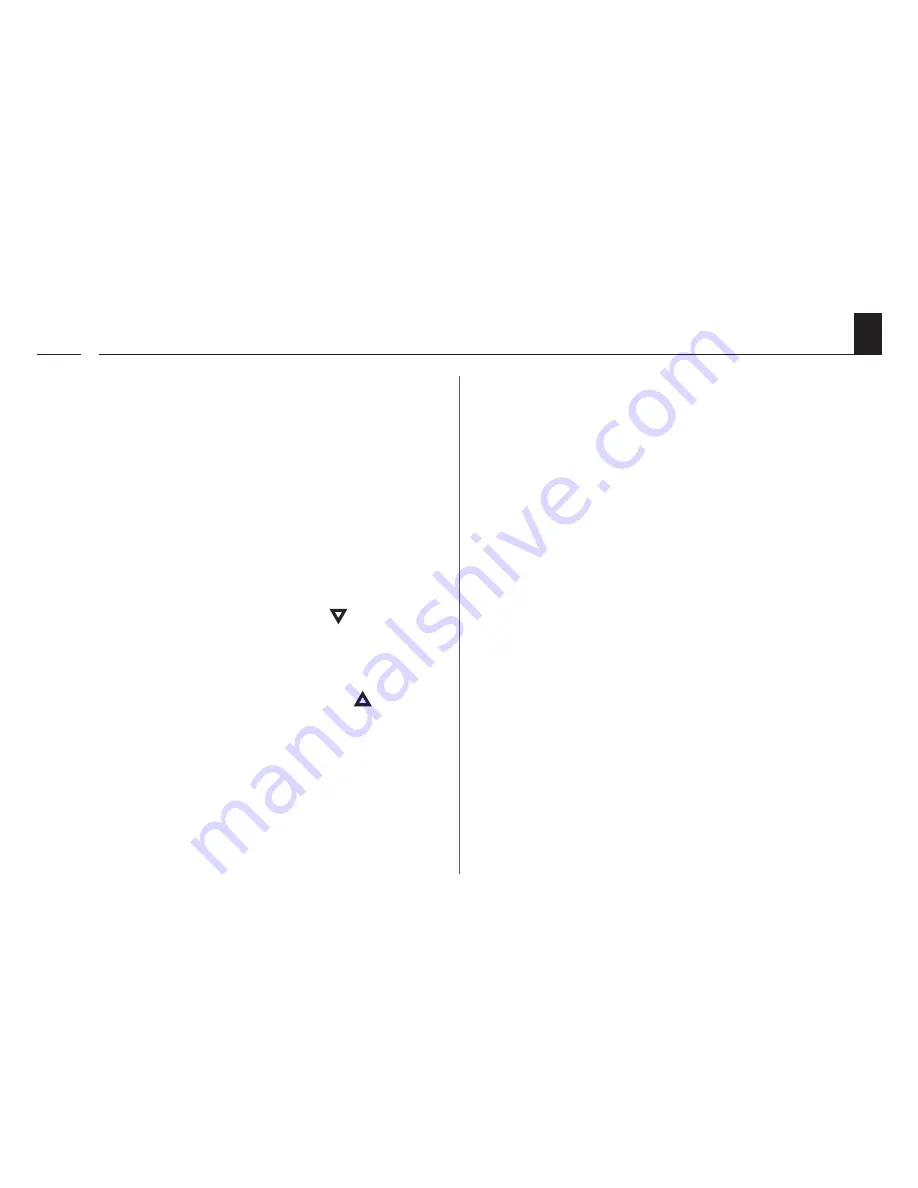
6
DE
i
2.3 Fachbegriffe - Begriffserklärung
DIN EN 13659
„Abschlüsse außen - Leistungs- und Sicherheitsanforde-
rungen.“
◆
Diese Norm legt die Leistungsanforderungen fest,
die an einem Gebäude befestigte Abschlüsse außen
erfüllen müssen. Sie behandelt auch signifikante
Gefährdungen für Konstruktion, Transport, Einbau,
Betrieb und Wartung der Abschlüsse.
Behang
◆
Rollladen
Hinderniserkennung
◆
Trifft der Rollladen bei der AB (
t
)-Bewegung auf
ein Hindernis, wird der RolloTron Basis 1100 ausge-
schaltet, s. Seite 11.
Überlastsicherung
◆
Blockiert der Antrieb bei der AUF (
▲
)-Bewegung
(z. B. durch Vereisung) wird der RolloTron Basis 1100
ausgeschaltet, s. Seite 11.
Endpunkte
◆
In jede Laufrichtung des Rollladens wird ein End-
punkt definiert und eingestellt bei deren Erreichen
der RolloTron Basis 1100 abschaltet und den Roll-
laden anhält.
Laufzeitbegrenzung - Kurzzeitbetrieb (KB)
◆
Der Rollladen-Gurtwickler RolloTron Basis 1100 ist
nicht für den Dauerbetrieb ausgelegt. Der Kurz-
zeitbetrieb definiert die maximal zulässige Laufzeit,
s. Seite 12 /15.






























