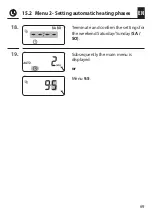74
EN
15.3 Menu 3 - Setting target temperatures centrally
Target temperatures are configured and assigned in the installa-
tion wizard and in menu 2 "Setting automatic heating phases".
i
If the same target temperatures are used in different
heating phases, they can only be changed centrally
in menu 3.
SOLL
Information about setting the target temperatures
◆
Four target temperatures are available that can be set
centrally
◆
Each target temperature can be randomly used,
e.g. as a comfort or setback temperature.
◆
Central changes to a target temperature affect all automatic
heating phases that use this target temperature
◆
The target temperatures can also be changed with the
HomePilot® through the advanced settings of the actuator