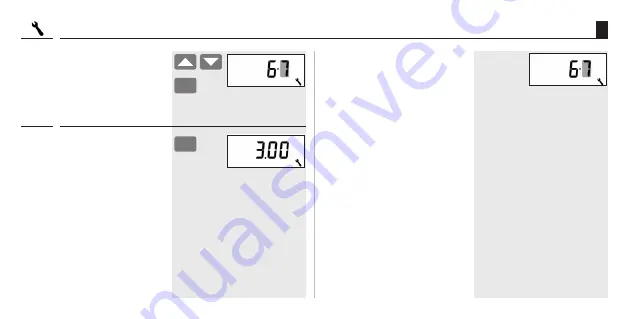
51
EN
21.7 Menu 6.7 - Displaying software version
1.
Select and open menu
“6.7”
“Software
version”.
2.
The
current software
version
is displayed.
Display range:
1.00
to
99.99
OK
OK
3.
Confirm the previous
display and return to
the "System settings"
menu.