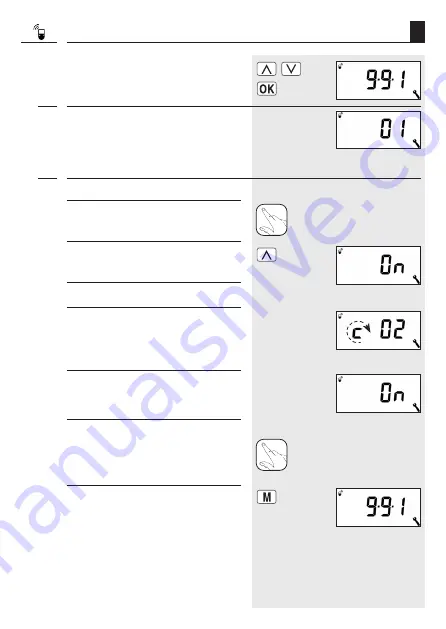
30
EN
16.1 Menu 9.9.1 - Logging DuoFern actuators on/off
1.
Select and open menu
9.9.1 Log-on/off
.
e.g. one actuator.
2.
The number of assigned DuoFern actuators
is displayed.
3.
Assign a DuoFern actuator.
a)
Switch the desired DuoFern actuator to
registering mode
.
b)
Start the login procedure on the DuoFern
HomeTimer.
c)
The display flashes
[ On ]
.
d)
The
new number
of registered devices is
displayed after successful login.
e.g. two actuators
f)
Login the next DuoFern actuator.
e)
Subsequently registering mode is automati-
cally re-activated.
Repeat 3. a)
or
g)
Back to menu selection.
Summary of Contents for 3250 13 71
Page 70: ...70 EN ...
Page 71: ...71 EN ...






























