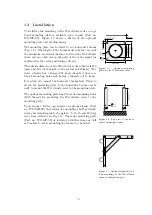St ep 3. C onfigurat ion
The configuration page contains five sections as listed in Table 3.2.
Link
Description
Date&Time
For viewing and setting the system time.
Network
For viewing and changing the network settings.
Sensor
For viewing and changing the sensor specific settings and for view-
ing reflection diagrams.
Subscriptions To set up data export over the network.
Data Logger
To view logged data.
Table 3.2: Description of configuration page sections.
St ep 3.1: Set sy st em dat e and t im e
In order to ensure an accurate timestamping of the data, the WaveGuide system runs an
NTP time service to automatically correct its system time to UTC time. For the NTP
service to work, the system needs to be connected to the Internet, as it needs to be able to
reach its default NTP servers.
In the case that the NTP servers can not be reached, it is possible to manually set the
system date and time using the "Date&Time" menu (Fig. 3.3). Adjusting the date and
time while the NTP service is running is not possible as the time will be automatically
corrected back to UTC time. The date and time are kept by an on-board clock. Please be
aware that such on-board clocks are not highly accurate and can drift over the years while
the system is used; it is thus advised to use the NTP service.
Figure 3.3: Setting the system time and date.
If the WaveGuide system is not connected to the Internet but instead connected to a local
11
Summary of Contents for WaveGuide 5 Onboard 2
Page 1: ...WaveGuide Onboard 2 User Manual...
Page 20: ...Figure 3 8 Dashboard view 17...