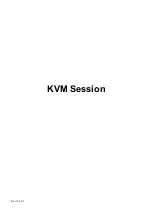Rev. JUL-02
OSD - Password
Console On/OFF
ON – any user can the console
OFF – user is not allow to use the console, unless key-in password
Default – OFF, you need to key-in password
Escape
PC name show in the up-left corner
Press “Esc” key to dear the message right away of OSD menu
ENTER PASSWORD :
█
ESC : QUIT
ENTER :
ENTER
NEW PASSWORD :
█
ESC : QUIT ENTER :
COMPLETE
RETYPE NEW PASSWORD :
█
ESC : QUIT ENTER : COMPLETE
NEW PASSWORD COMPLETE
ESC : QUIT ENTER : COMPLETE
•
Changing Password
•
Default password “00000000”
•
Choose
“Change
Password”
•
Key-in the existing password
•
Enter the New Password
•
Re-Enter the New Password
•
Changing
Password
complete
•
Max. 8 digits
102
?SYSTEM 02
Summary of Contents for RKP21x-208KVM Series
Page 5: ...Rev JUL 02 LCD Session...
Page 7: ...Rev JUL 02 8 Select Auto for autoadjust LCD quality...
Page 14: ...Rev JUL 02 KVM Session...
Page 18: ...Rev JUL 02...
Page 22: ...Rev JUL 02...