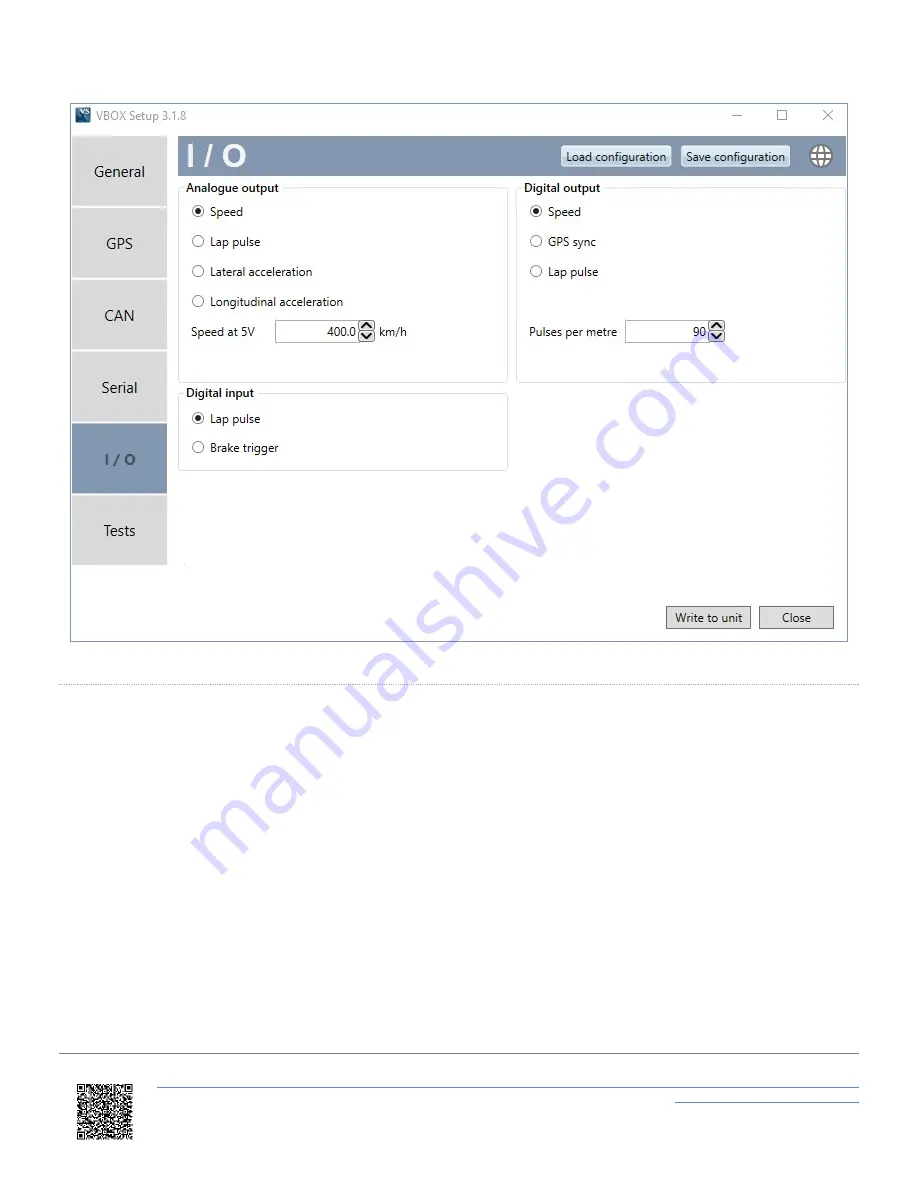
Lap pulse mode
To measure lap and split times at a new circuit, you must first program the speed sensor with the location of the Start/
Finish line and split lines. Select Lap pulse under Digital input and when you are at the desired locations around the
circuit you use the digital input switch as described below to set the different gates.
Note: You must be moving at a speed of >5 km/h and follow the normal line along the circuit. The speed sensor notes
the point and direction of travel and creates a 25 m wide virtual line, perpendicular to your line of travel.
To set a start/finish line:
Press and immediately release the input switch as you cross the start/finish line.
To set a separate finish line:
Press and hold the input switch (longer than 1.5 seconds) when you cross the finish line.
After you have set a Start/Finish or Finish line you can view the latitude and longitude of this line position in the ‘Tests’
page of the setup software. If the software was already connected, you must press ‘Connect’ to refresh the settings.
Set a Split line:
Press the input switch twice in quick succession when you cross the point you wish the line to be set at.
https://en.racelogic.support//Product_Info/Sensors/Single_and_Dual_Antenna_Speed_Sensors/VBOX_Speed_Sensor_User_Guide/
05_-_Speed_Sensor_Digital_Input
30






























