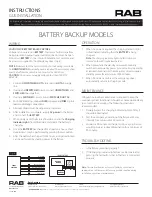INSTRUCTIONS
GUS INSTALLATION
RAB Lighting is committed to creating high-quality, aff ordable, well-designed and energy-effi cient LED lighting and controls that make it easy for electricians to install
and end users to save energy. We’d love to hear your comments. Please call the Marketing Department at 888-RAB-1000 or email: [email protected]
1.
Remove
End Caps
(
2
) from both
Housings
and replace with
GUS JCAP
(ordered separately)
.
2. Secure
GUS JCAP
with
Screws
(3)
and
Nuts
(3)
provided as
shown in
Fig. 6
to join both
Housings
.
3.
Follow directions on Page 1 to secure
Housings
to
mounting surface. If necessary feed wires through from one
fi xture to the other.
GUS JCAP
Screws
(3)
Nuts
(3)
Universal voltage driver permits operation at 120V through
277V, 50 or 60 Hz. For 0-10V dimming, follow the wiring
diagram as shown in Fig. 7.
1. Connect the black fi xture lead to the
LINE s
upply lead.
2. Connect the white fi xture lead to the
COMMON
supply
lead.
3. Connect the
GROUND
wire from fi xture to supply ground.
4. Connect the purple fi xture lead to the (V+) DIM lead.
5. Connect the pink fi xture lead to the (V-) DIM lead.
6. Cap the yellow fi xture lead, if present. Do NOT connect.
PINK
LIGHT
FIXTURE
Vaux 12V
YELLOW
GROUND
GROUND
( - ) DIM V
( + ) DIM V
COMMON
LINE
BLACK
WHITE
PURPLE
End Cap
ACCESSORIES - GUS JCAP
0-10V DIMMABLE WIRING
Fig: 7
Fig: 6
CLEANING & MAINTENANCE
CAUTION: Be sure fi xture temperature is cool enough to touch.
Do not clean or maintain while fi xture is energized.
1. Clean acrylic lens with non-abrasive cleaning solution.
2.
Do not open the fi xture to clean the LEDs. Do not touch
the LEDs.
TROUBLESHOOTING
1. Check that the line voltage at the fi xture is correct.
Refer to wiring directions.
2. Is the fi xture grounded properly?
Note:
These instructions do not cover all details or variations in equipment nor do they provide for every possible situation during installation, operation
or maintenance.